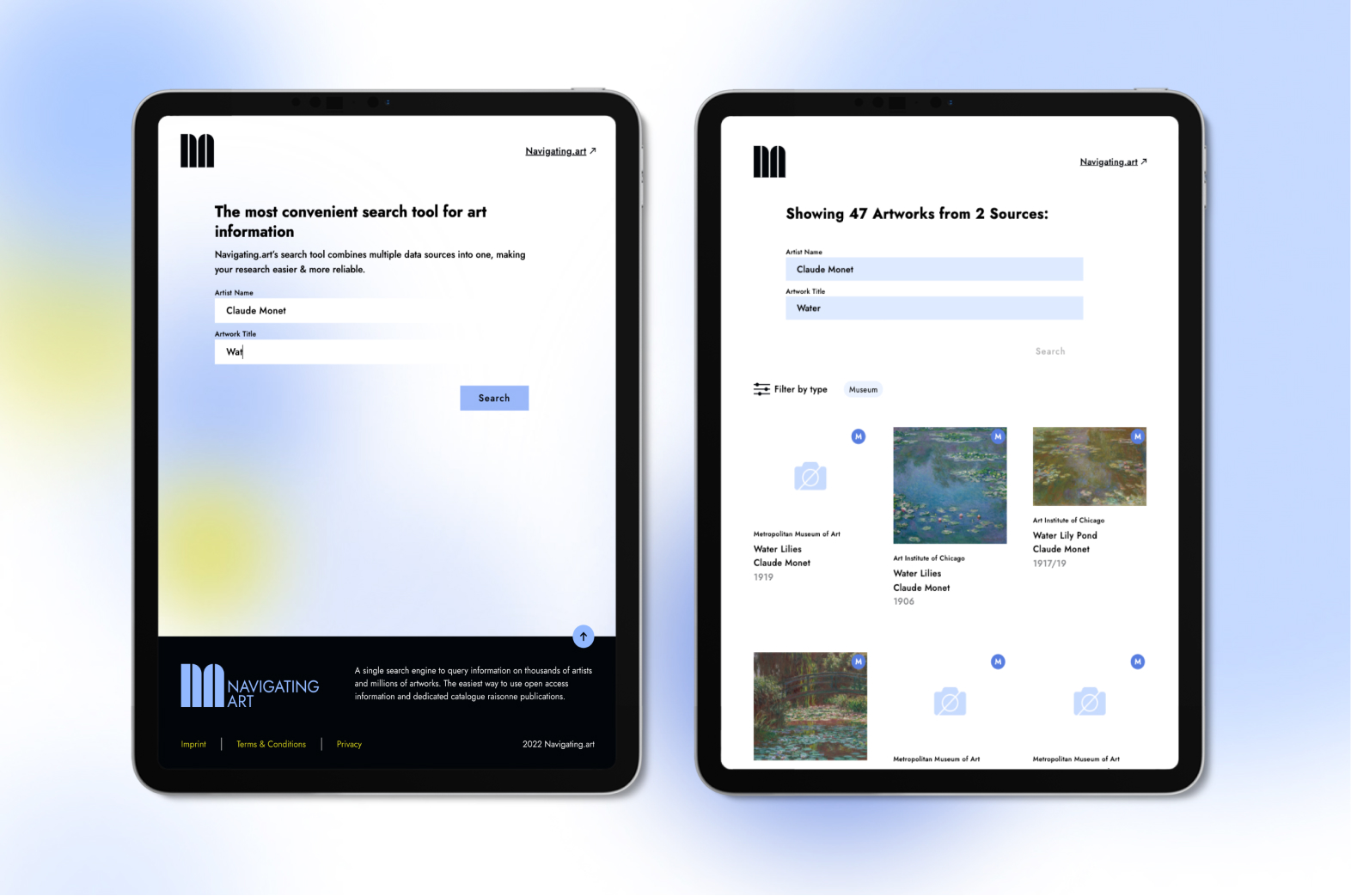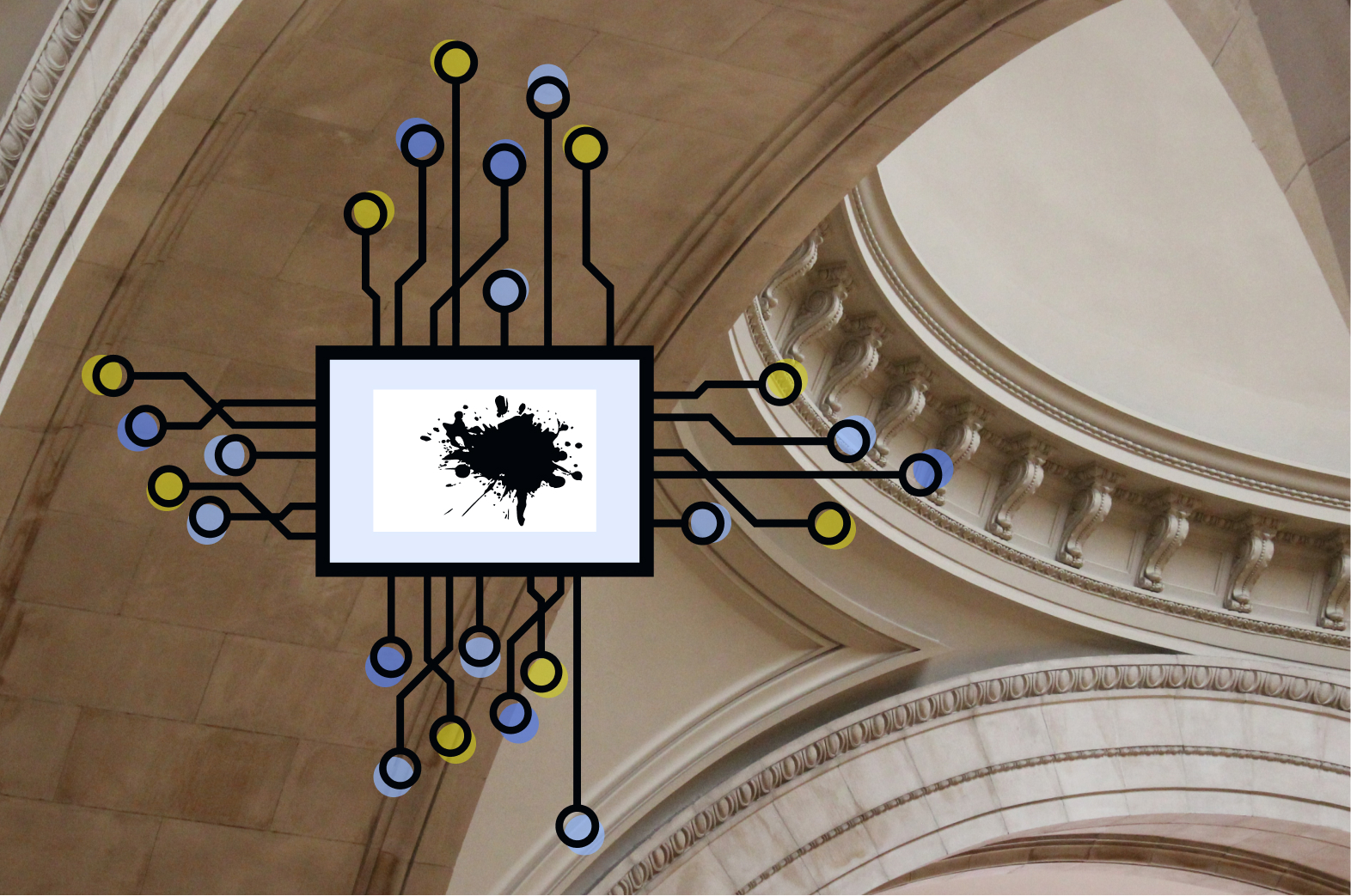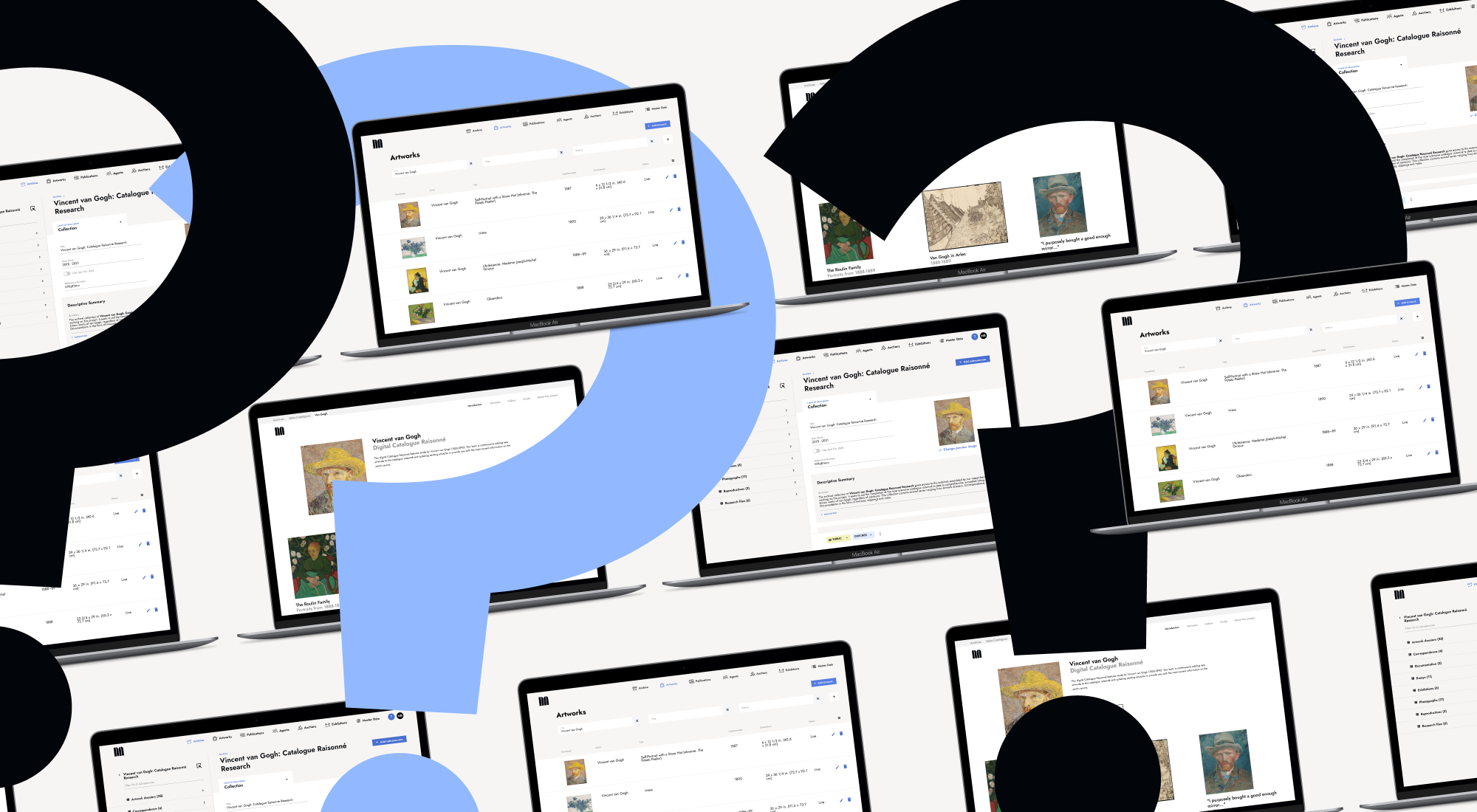An evaluation guide to collection management software
Finding a new collection management software may seem overwhelming and time consuming. After all, the software sits at the center of a museum's mission and is crucial to its daily functioning. Multiple options exist — but no miracle solution. This guide assists teams in searching for software that works best for their organization, collection, and audiences.
Choose a collection management software that supports the people who use it
An effective collection management software supports the staff members who use it. These users form the starting point for evaluating the suitability of any new solution or tool. They employ it daily and can skillfully judge whether it will speed up or slow down work processes.
Identify those who use the software the most and how they use it
Across a museum, people use the collection management software for manifold reasons, making the perspective of several users imperative when evaluating a new solution. Teams commonly use collection management software to maintain ongoing tasks, such as collection management, digital asset management, and conservation. It’s also crucial for special projects, including publishing, accessioning and deaccessioning, object registration and barcoding, copyrighting, exhibition or program planning, and database auditing.
Involving representatives from the entire scope of usership — collection managers, registrars, curators, conservators, and digital media and communications staff — ensures an organization picks the most suitable software for everyone. Ensure also to engage someone who knows the organization's technical infrastructure and someone with budget authority.
It’s important to remember that people don’t work in isolation. Think about daily tasks and projects the collection management software supports. Certain jobs require staff to collaborate and the chosen software to integrate with other technologies. The most suitable solution will optimize individuals’ work and promote a collaborative culture within the organization.
Here are a few questions about uses to ask of collection management software:
- How many new foundational concepts and interfaces do staff need to learn?
- Will staff require training to use the software?
- Is the software accessible for users with a disability?
- How much intervention is required on an ongoing basis from a technical team
- Does the software support staff in completing daily tasks?
- Does the software alleviate the pains of staff members’ jobs?
- Does the software support staff in completing specific projects?
- Is the software suitable for cross-department collaboration?
- Is it possible to export data in a variety of formats?
- Is the software accessible across all of the organization’s locations?
Establish a clear baseline for required software features
The right software features help people to complete their jobs and organizations to achieve their goals. Draw up a checklist of necessary and desirable features based on the needs of specific projects, strategies, and goals. Understand priority features and select the solution that offers those. Features that aren’t on this list should be considered bonuses. Features to look out for include full-text search, collection item dashboards, flexible fields for naming and describing, controlled vocabularies, catalog templates, exhibition checklists, data export, and report generation.
Here are a few features questions to ask of collection management software:
- Does the software have all the necessary features for staff to do their daily jobs and special projects?
- Does the software have bonus features that would improve staff members’ daily jobs and special projects?
- Do software features integrate with current organizational processes?
- Are software features flexible to adapt to the way the organization operates?
- Are all software features included or available as add-ons?
*Navigating.art is currently developing a collection management solution as part of the existing platform.