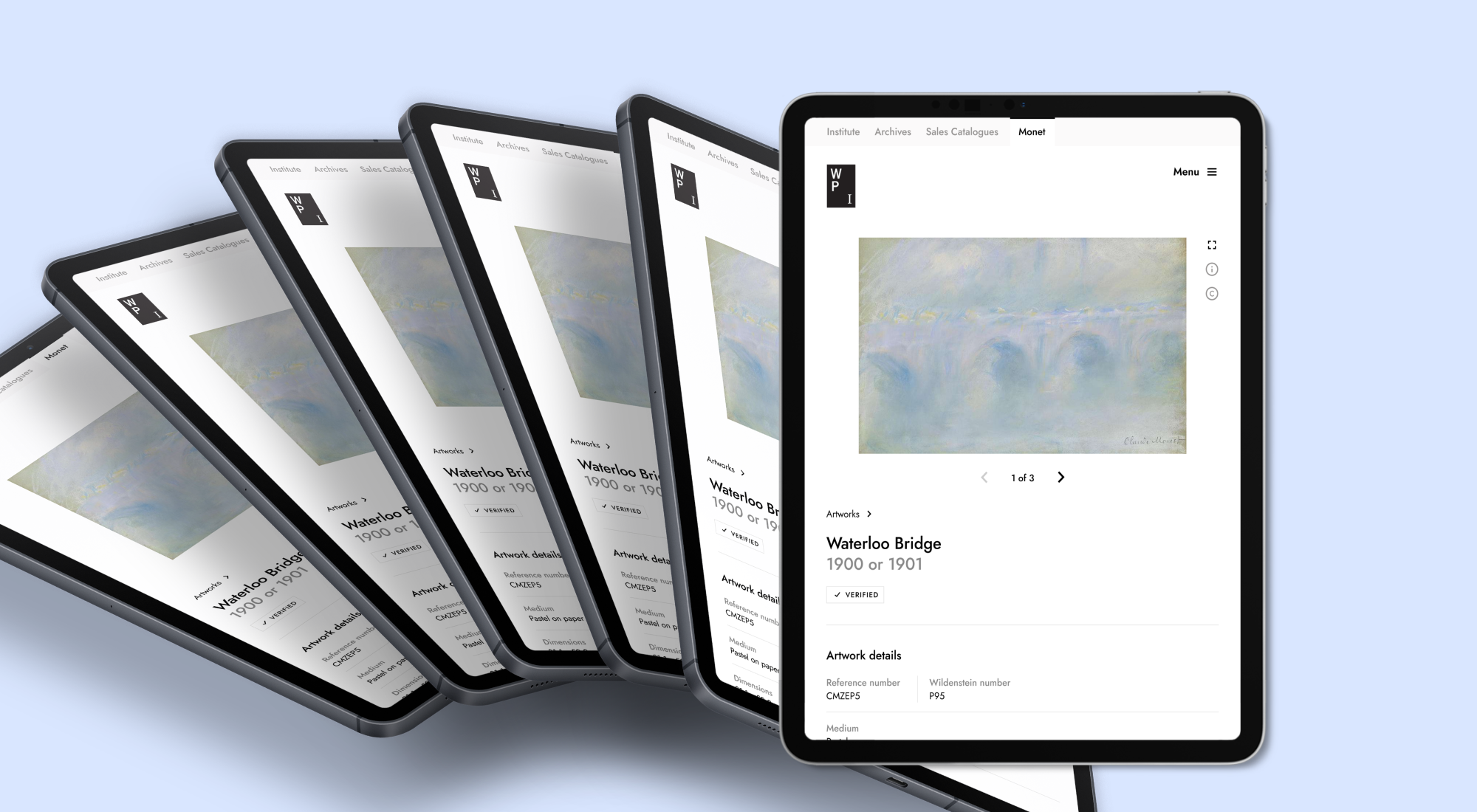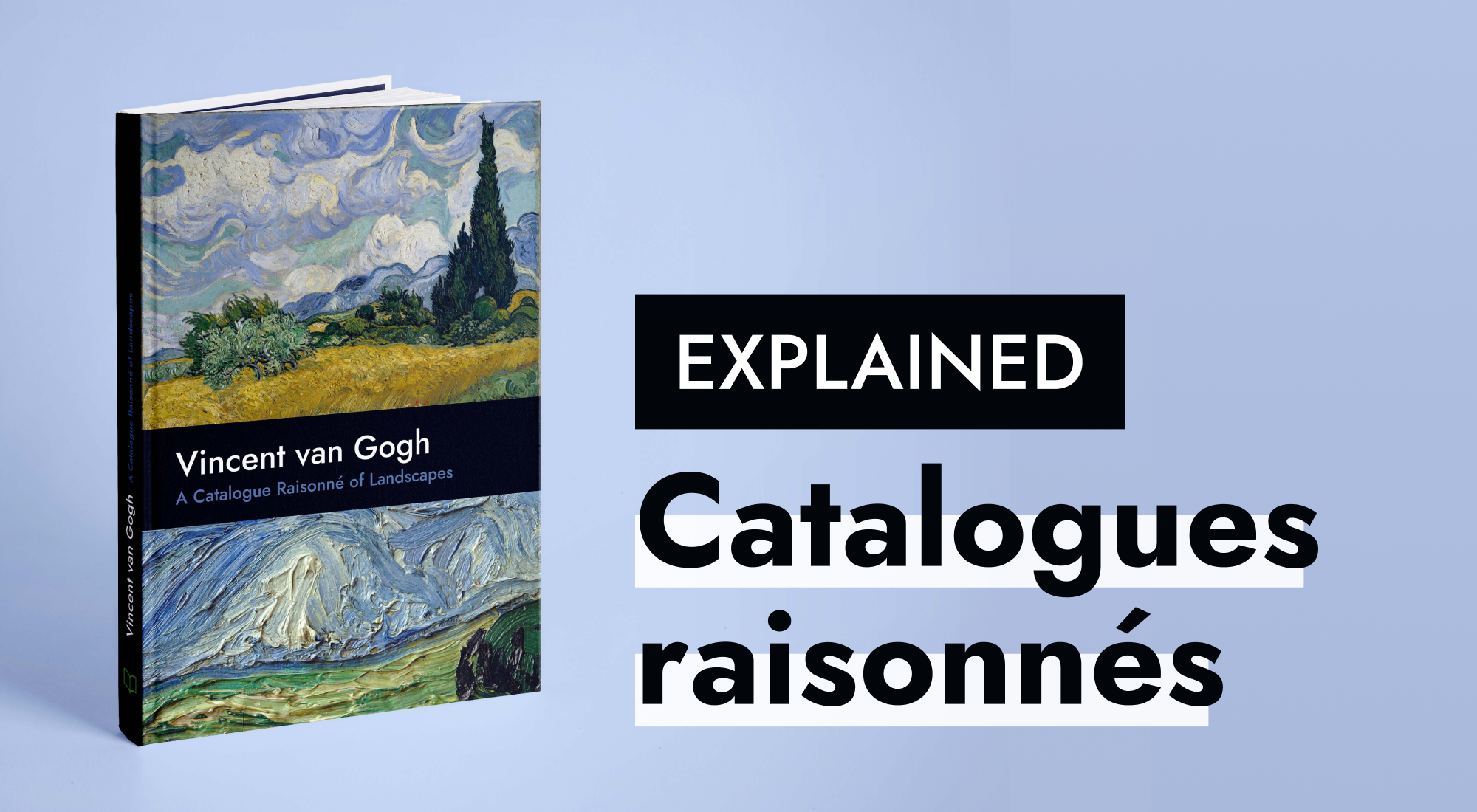Ten principles of digital cataloguing
The art sector teeters on the cusp of a massive increase in digitization. This precipice requires basic standards and criteria for preparing digital information. Digital Basic Cataloguing: 10 Principles – a report from the Network of European Museum Organisations (NEMO) – provides organizations with recommendations for successful digital information processing. The focus of the report is on how to prepare digital information for Museum Documentation Systems (MDS) – the digital tools used by organizations to manage information concerning their collection – and how they benefit all areas of work. With these recommendations, organizations can apply digital tools to enhance their operations and extend the lifespan and reach of their collections.
The Navigating.art team found NEMO’s report extremely dense and informative. We wrote this summary to walk art professionals through its contents and recommendations. Learn about essential digital record keeping and how Navigating.art supports teams in accomplishing the task.
Recommendations on the basics of digital cataloging from NEMO
It’s essential to consider the bigger picture. Think about what the organization aims to achieve through digitization and the available personnel, technical, and financial means. Digital procedures should support the organization’s strategy and fit within institutional capacity.
Prepare a consistent system for data
A clear and cohesive system for recording basic collection information ensures the free flow of data within the organization. Specific MDS features aid data managers in building and implementing successful procedures for capturing digital information.
Select the most appropriate controlled vocabularies
Industry-standard vocabularies facilitate digital information sharing between institutions. Recording collection data using the same language as peers increases the findability and onward processing of collected information. Every MDS incorporates at least one standard vocabulary. Navigating.art uses Getty Vocabularies, the most used set of vocabularies for cultural heritage information management and documentation.
Organize data using unique identifiers
Encoding data with a unique fingerprint is crucial for keeping track of digitized materials. Identifiers make it possible to locate any information in a collection management database. No two identifiers should be the same. Avoid confusion or duplication by choosing a system such as Navigating.art, which automatically generates unique identifiers for each new data entry.
Avoid restrictive data fields
Collection data doesn’t always fit neatly into predefined fields such as “artist” or “provenance.” Use a flexible system to capture desired information. With Navigating.art’s custom fields, users can create an unlimited number of customisable fields and record collection data without restrictions. List multiple creators, note uncertainties, or incorporate non-traditional categories such as an object’s carbon footprint. Using an adaptable digital recording system increases the accuracy of heritage information.
Manage user access and permissions
Digital technologies make it possible to enrich collection information with input from diverse users. Multiple perspectives are vital for building inclusive and representative collections. Tools with adaptable access and rights management keep digital documentation systems collaborative and data capture cohesive. Create unlimited user profiles with Navigating.art and manage permissions on a granular level to prevent inconsistent recording.
Integrate digital media into collection entries
Transform collections into multimedia experiences by adding supplementary digital media files. Upload digital renderings of analogue objects in the form of scans, images, and videos. Incorporate born digital media such as video games and digital artworks. Including at least one digital representation per collection entry makes for more vibrant databases.
Encoding digital media with extra information in a uniform format transforms non-text files into searchable resources. Standard recording principles should apply to any piece of supplementary information. Save important details in the file header or apply a metadata scheme (standard for recording data about objects within a digital library). Keep sources connected and enable users to locate specific content fast.
Incorporate external data sources
Bring the work of researchers and scholars into the collection by incorporating data from external sources. Connect collections to a world of existing information. Upload digital files or add a web link. Infuse entries with unconventional or related content, such as maps and multilingual sources. The use of external data increases the quality of an institution’s own resources and extends their reach via the networks it creates.
Manage daily activities with digital tools with efficiency
Digitization supports a range of collection based activities – from collection management to academic research. Use MDS features to save staff time and open collections up to desired users.
Centralize materials in a Digital Asset Management System (DAMS)
A place for organizations to store, manage, and output all digital content. Select a solution that integrates with the organization’s existing DAMS, or choose a software that provides one. The Navigating.art platform includes a DAMS in every pricing plan. The DAMS is called the archive because most people use it to store digital copies and primary sources about items in their collection.
Prepare and send data using data export packages
Extract raw data and convert it into a format required by another application. Transfer it in the form of a data export package for use in any system – from museum applications to external databases. Communicating collection information via data export packages avoids compatibility issues and smooths collaboration with other departments or third parties. Navigating.art uses file formats (CSV and DOCX) for uncomplicated generation of data export packages.
Open up collection materials with an Application Programming Interface (API)
APIs allow digital systems to communicate with each other without the need for data preparation. Use an API to provide direct access to collection information. An open API is a publicly available entryway into a piece of (otherwise private) software. A closed API is only accessible to authorized users from within the organization. Museums can use an open API to grant public admittance to their MDS – a great tool for open access. All Nagivating.art solutions include an open API with robust permissions features.
Extend data reach and lifespan
Releasing digitized materials into the world supports research beyond the institution and presents collected items to a broader audience. Ensure sustainable and proper use of materials now and in the future with basic recording principles.
Include provenance information
To present accurate and honest histories, museums must record and keep provenance information current. Uniform vocabularies and connected data increase transparency across the museum sector. Navigating.art incorporates Getty vocabularies, which allows for cross-institutional searches and aids provenance research. All data entered into the platform is relational – for example, a seller's name is always linked to that of a buyer – increasing the efficacy of provenance information.
Uphold rights and licenses
Help others understand how to reuse digital materials by publishing rights and licensing information. Different regulations apply for private, public, and commercial applications. Responsibility for upholding rights and licenses lies with the organization providing the content. MDS’s can help. Navigating.art provides users field by field level of control over what they publish. If they don’t have the right to share information, they can keep it internal with this feature.
Think about the future of digital materials
Digital collections still have a physical footprint – all that data needs to be stored on servers or in data centers, which requires energy. The best way to mitigate an organization's digital carbon footprint is to guarantee the longevity of digital information. Keep it available by choosing software that supports versioning and FAIR principles (Findability, Accessibility, Interoperability, and Reusability). Make it reusable by adopting standard data formats and providing the correct rights and licensing. All Navigating.art's data is organized according to FAIR principles. Information is full-text readable via Optical Character Recognition (OCR), and versioning is possible for all published information.
By following these recommendations organizations better uphold the values of today’s heritage sector – from preserving collection objects to building stronger connections with audiences. That’s why the team at Navigating.art created their digital cataloging solution. Anyone looking for an MDS that supports the findings of NEMO’s report should look no further.
Read more about digital cataloguing and creating a digital catalogue raisonné.