The archive section contains resources across hierarchical levels. This article explains how to navigate those resources and levels.
In the archive section, all the resources are listed in an overview. 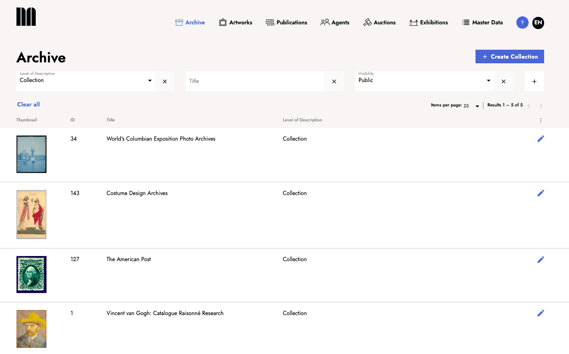
Upon opening a resource, its edit view will be displayed. On the right side, find the entry of the selected resource. The navigation on the left side can be used independently of the displayed entry on the right.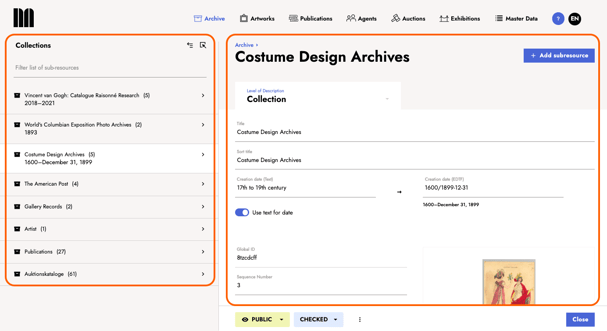
The header of the navigation indicates your current hierarchical depth.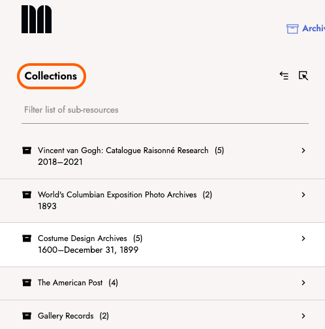
Click the arrow icon to hide the navigation and expand the display of the selected resource entry. Click the icon again to reopen the navigation. 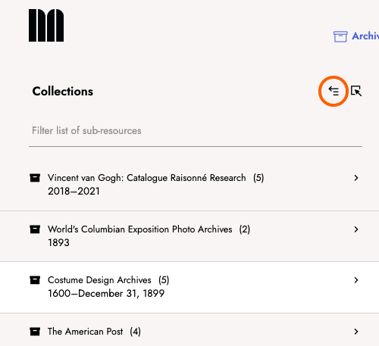
Use the search bar to filter for a subresource on the current hierarchical level. 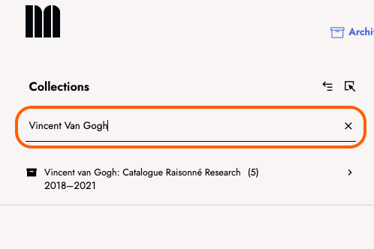
Click a resource’s name in the navigation to reveal the edit view for the selected resource to the right of the navigation. 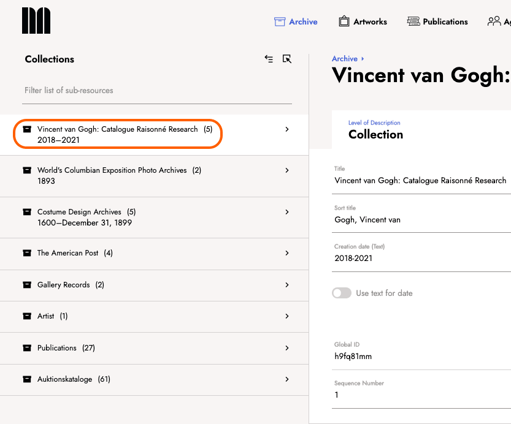
The arrow icon next to the resource’s name indicates that subresources are included in this resource. Click the arrow icon to go to the next lower hierarchical level and to see the subresources.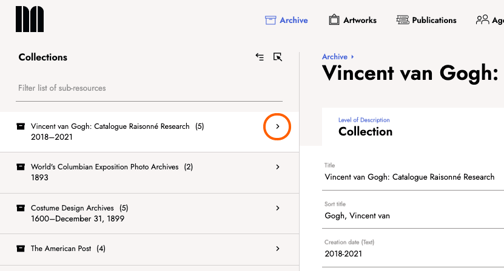
The subresources are displayed in the navigation on the left side. The right side still shows the parent resource’s entry. The header of the navigation indicates that you are within the selected collection. Filter for resources on the current hierarchical level through the search bar.
While the resource displayed in the right can be the parent resource of the subresources on the left, it doesn’t have to be.
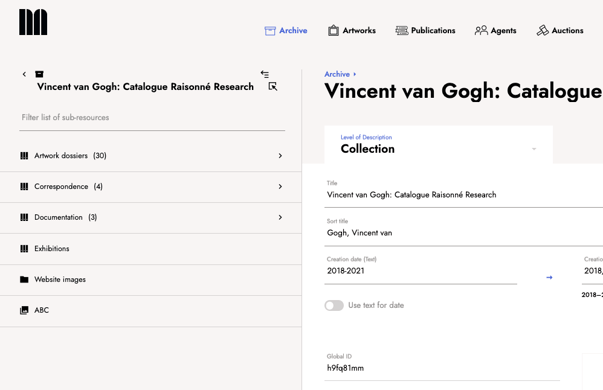
Click on a subresource’s name to open its entry. Click the arrow icon next to the resources name to go to the next lower hierarchical level and to see the included subresources.
Click the arrow icon icon left to the navigation’s header to return to the higher hierarchical level. 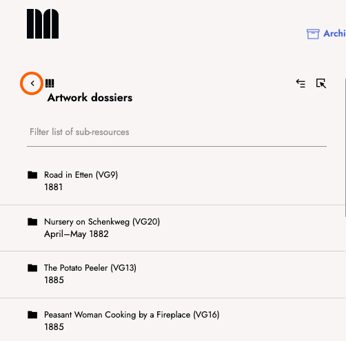
It’s possible to replace resources in the hierarchical level. For this, see how to move resources to another parent.
Related articles
