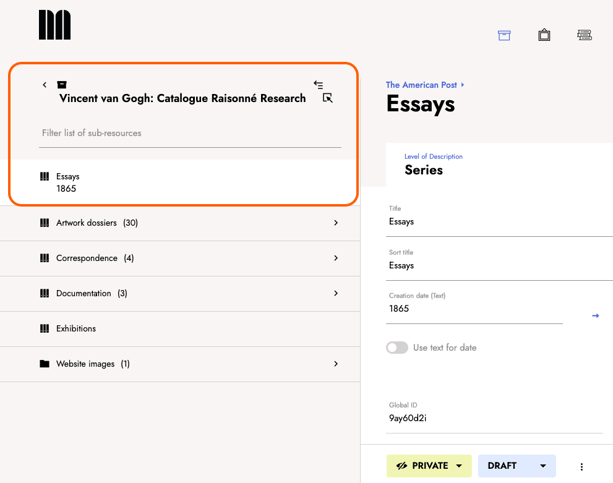While working in the archive, it is useful to organize entries in an archival hierarchy. This article explains how to change a resource’s location within the named hierarchy.
1. In the Archive, go to the entry of the resource you need to move. Activate the selection mode at the top of the list view.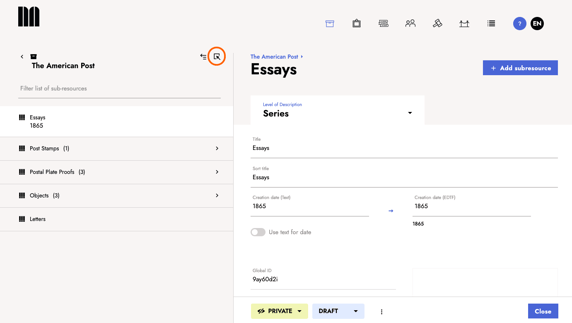
2. All the entries in the list view become selectable. You can select any number of resources to be moved. Select the resource(s) by marking the respective checkbox(es). After making your selection, click Move in the action bar below.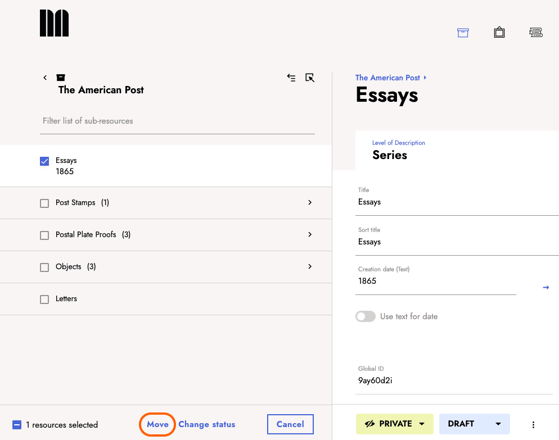
Only resources of a higher level of description can be made the new parent resource. For example, a series can be moved to a collection but not the other way around. For further insights into this topic, see How to determine an archival hierarchy: levels of description.
3. All the resources eligible to become the new parent become selectable. Select a parent resource to which you want to move the resource. Confirm with Save.
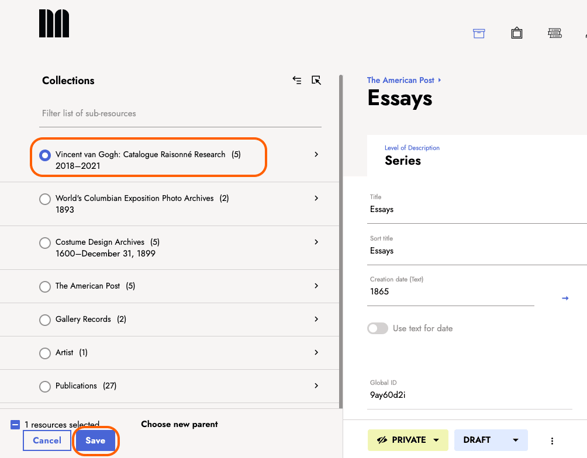
4. The resource is now moved and displayed in its new parent resource.