Auto-generated references are a great feature but sometimes data is not displayed as desired. Navigating.art helps you to modify them to be displayed according to your needs and wishes without fundamentally altering the data.
Modifying the auto-generated references of the Public Display in the sections Provenance, Publications and Exhibitions is easy and fast with our toggle that allows the overwriting process to take place. See how it works:
1. Click on the pen icon of the entry you want to modify in order to open the overlay for editing. There you see the section Public Rendering, which shows the auto-generated entry as well as a toggle to activate the overwrite functionality.
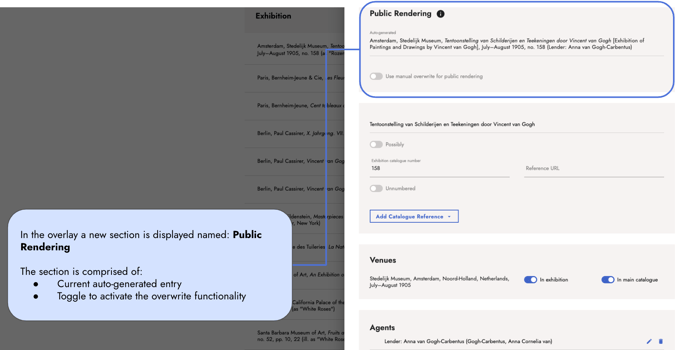
2. Activate the toggle by clicking on it. A field will be displayed below to enter the modified entry of your choice.
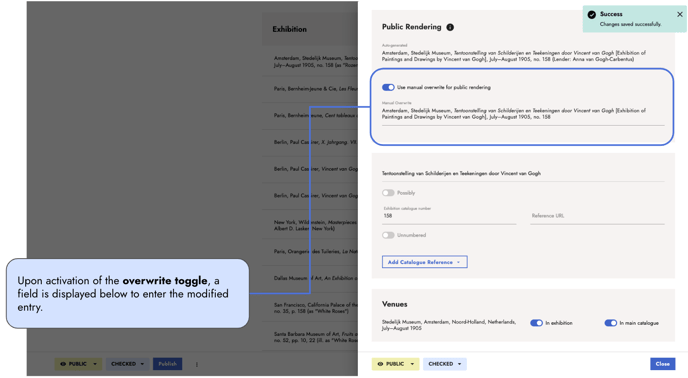
3. After you put in your modified entry click on Save to confirm your changes. By clicking on Close the overlay will be closed and you will see the modified entry displayed. The entry will also be highlighted with a label indicating that the entry has been Manually overwritten.
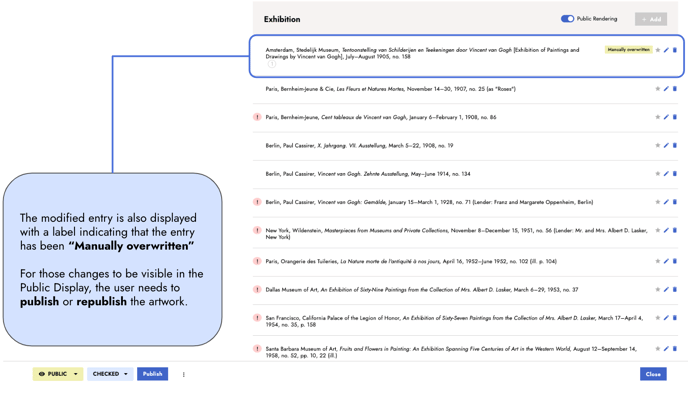
Don't forget to publish or republish the artwork in order to make the changes visible in the public display!
And you're done! Congrats, now you know how to modify the public display of your entries by using the overwrite function.
Related article
- Keep on track with the inconsistencies between internal and public information of a record by previewing public artwork information.
