In the archive section, there are several search filters to help you find an entry. This article explains how to use these filters.
In this article:
Add filters
- The search filters sit at the top of the archive page. By default, the filters Level of Description, Title, and ID are displayed. Click + next to the visible filters.
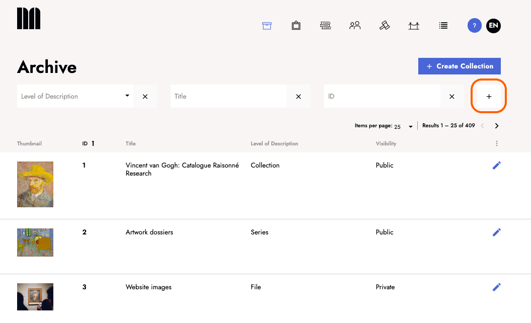
- Click on the desired filter from the drop-down menu to select it. Any number of filters can be added.
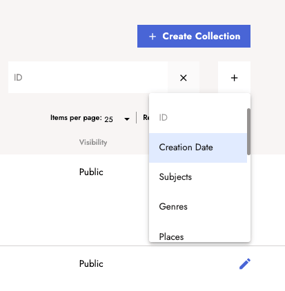
Search
- Fill in the desired filters. The filters Level of description, Visibility, Contains media, Include archived, and Status operate with drop-down menus. Upon selecting from these, the search is initiated automatically. To search with the other filters, click enter after filling in the field(s).
- To restart your search, clear all the filters by clicking Clear all.
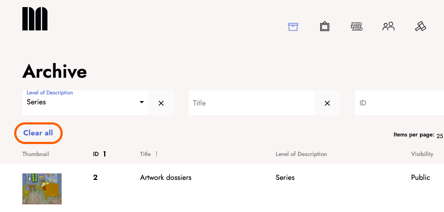
Adjust the tableview
- To adjust what data is displayed in the search results click the three dot icon on the right side of the data table’s list of categories.
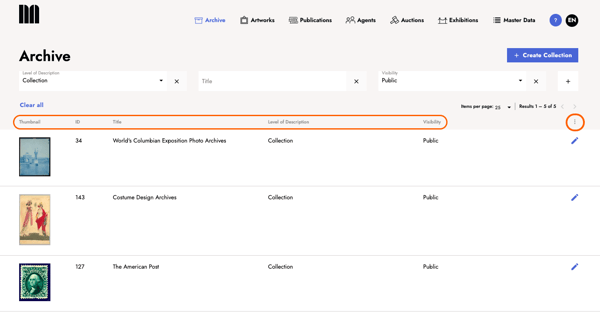
- Select all the categories desired to be included in the result overview by marking their checkboxes. Click Save at the bottom of the drop-down menu to add the data to the table view.
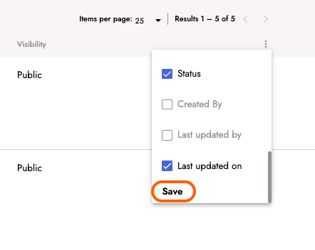
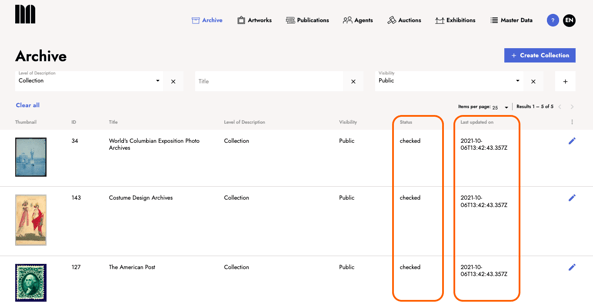
Sort the results
- To sort the results, click the header of the category you want to sort by. Click once for an ascending order and twice for descending. You can only select one category to sort by at a time. While activated for sorting, the respective category’s data is displayed in bold.
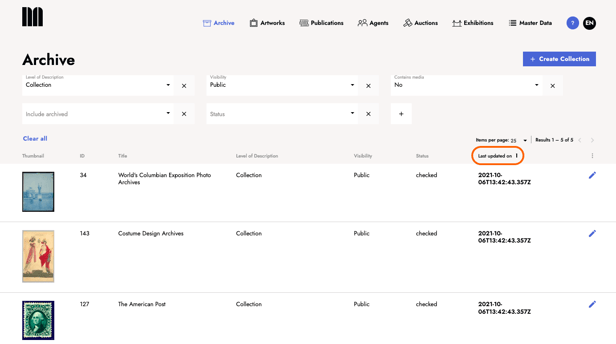
- To deselect the category for sorting, click the categorie’s header a third time. To change to another category to sort by, click another category’s header.
Examples
Search for a collection
- Select Collection from the drop-down menu in the Level of description field. The search is initiated automatically.
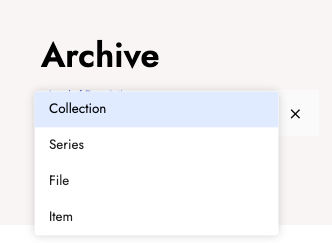
- The search result will then display all the entries labeled as collections including the one you are looking for.
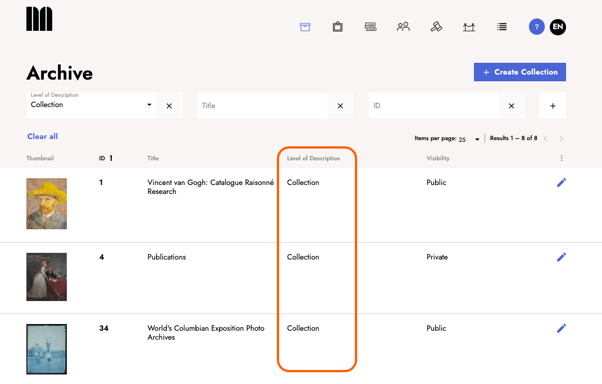
Search by Title
- Type in the name or parts of the name in the corresponding field and confirm your search with enter. Then, all entries that are titled accordingly are displayed in the results list.
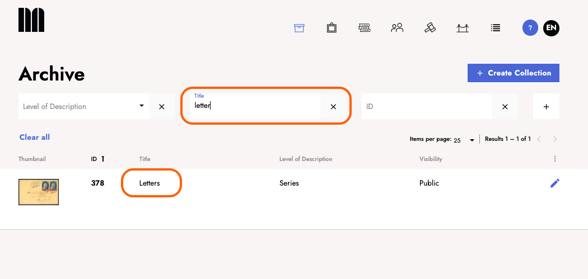
Related articles:
