This article documents the changes made to the examination events as part of the release on November 7, 2023. Read below what has been changed and how data has been migrated to the new structure.
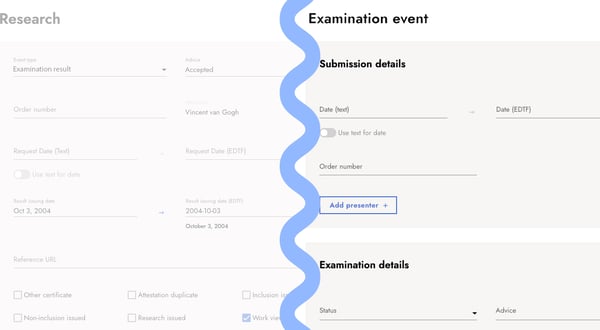
Overview of examination event changes
New event section
Examination events used to be nested within the Research section and are now separated in the new Examinations own section.
Combined event type
Previously there were two separate examination event types: examination request and examination result. The new event type Examination combines both, so that the submissions and the outcome of the examination are documented together and can be viewed at one glance.
New fields
The menu Examination status has ben added to allow distinguishing different types of examinations and to give more context over how the outcome or advice came to be. The options are currently: examined by committee and verified without (physical) examination.
Removed fields
Selected fields and checkboxes were removed because they were not in use and did not specifically relate to an examination. The reduction of fields provides a clearer structure to document the essential details. Please review the migration info below to understand how information from removed fields has been maintained.
Research events
The section for research events still contains the different research event types. The dialog remains unchanged and will be optimized at a later time.
Migration from old to new structure
The table below documents the migration of all the fields related to examinations:
| Old layout | New layout |
| Event type: examination request | Event type: examination |
| Event type: examination result | |
| Request date | Submission details: Date |
| Order number | Submission details: Order number |
| Agents: presenter | Submission details: Presenter |
| Checkbox: Work viewed | Examination details: status = examined by committee |
| Advice menu: accepted, pending, rejected | Examination details: Advice menu Existing data remains unchanged, one new option for no determination has been added |
| Reference URL | Removed; Information documented in Notes |
| Attribution | |
|
Checkboxes: Other certificates, Attestation duplicate, Inclusion issued, Non-inclusion issued, Research issued, Highlight, Unnumbered |
|
| Result issuing date |
Agents, Artwork details, Notes, and Resources and media are standard sections that are part of each art event dialog.
They remain unchanged and are not affected by the migration of the examination data to the new structure.
Publishing examination statuses
The new menu for the examination status provides more clarity over the effects for an artwork entry on the public display. Any artworks that have been published before the release of this feature remain unchanged thanks to the artwork publishing feature.
The old and new conditions for displaying public examination status have been closely mapped so that old examinations stay in place even if an artwork is republished with updates unrelated to the examination.
The examination status texts need to be activated for the public display
Showing examination status texts is optional and can be activated for the public display through the website configurations. The website configurations allow you to set individual statements for each artist or not show any examination statuses for selected or all projects.
Where is the examination status text shown on the public display?
- Examination statuses are only displayed for included artworks in the artwork details section
- There are two status texts that can be defined for each project
- Examined: [your custom statement] [committee date]
- Unexamined: [your custom statement]
- The examination status needs to be activated for each project
What do I have to enter in order to display the correct status?
To have an Examined status text on the public artwork page, the artwork needs to fulfill all of the criteria below:
- Have a public examination event
If there are multiple examination events, only the most recent public examination event will be regarded. We recommend to only make the one event public, that you want to see reflected on the public display - Record a submission date
If you don't record a submission date, the examination status will not display at all - Examination status is Examined by committee
There are two options in the examination status menu. When you create a new event the status is empty and you need to set it to Examined by committee to render the correct information. - Committee is linked to the examination event
The committee provides the examination date
If you don't select a committee, or the committee does not have a date, the examination status will pull the submission date instead
If these conditions are incomplete in your event, the examination status may not display at all.
To have an Unexamined status text on the public artwork page, the artwork needs to fulfill one of the criteria below:
- Have a public examination event with submission date and the examination status is Verified without examination
If there are multiple examination events, only the most recent public examination event will be regarded. We recommend to only make the one event public, that you want to see reflected on the public display. - Absence of public examination events
If a published artwork has no public or any examination events at all, the unexamined status text is displayed automatically.
Remember to publish or re-publish the artwork entry
To make the changes visible on the public display, you may need to publish the latest changes to see the expected outcome.
Last updated: Nov 9, 2023
