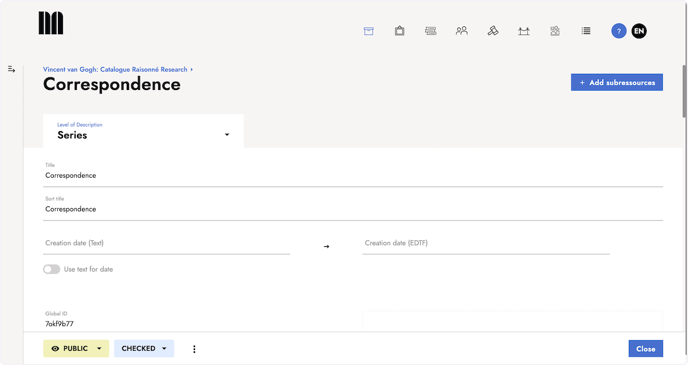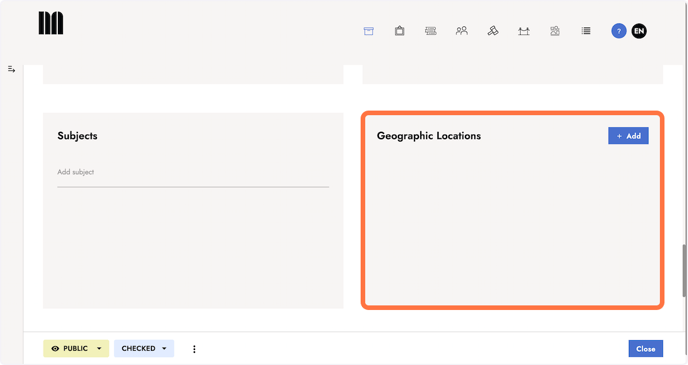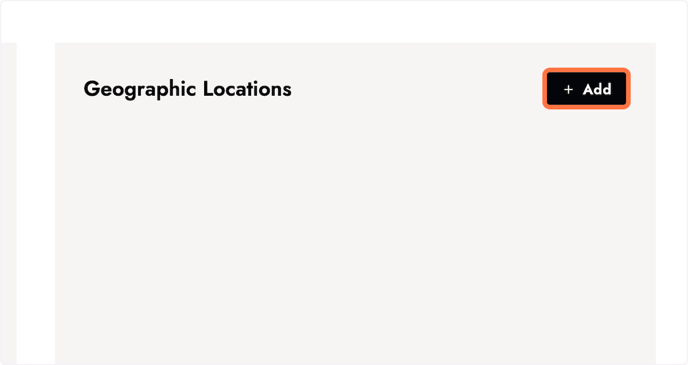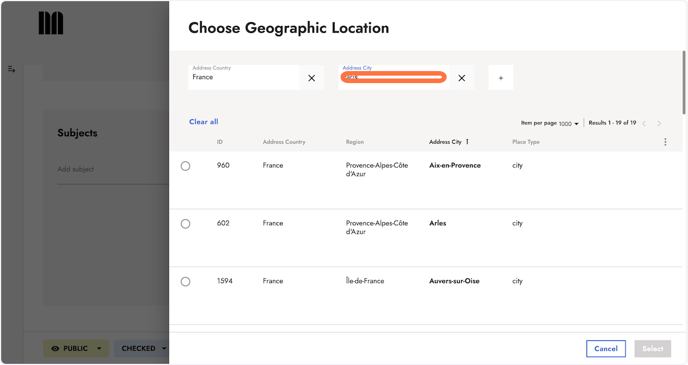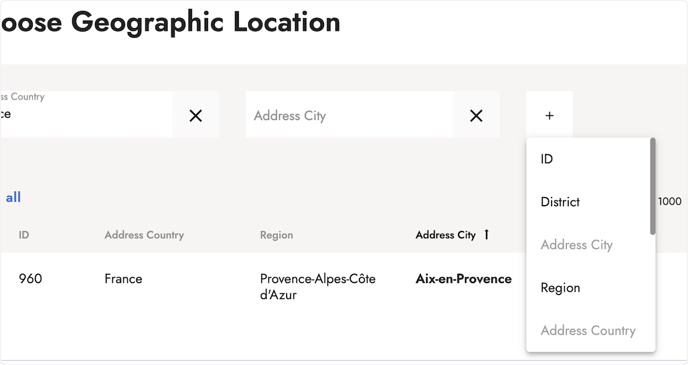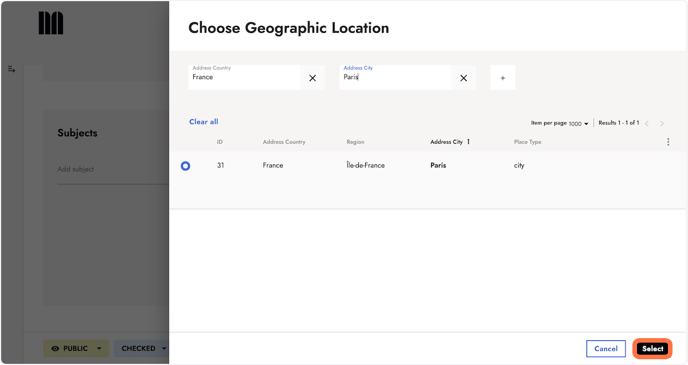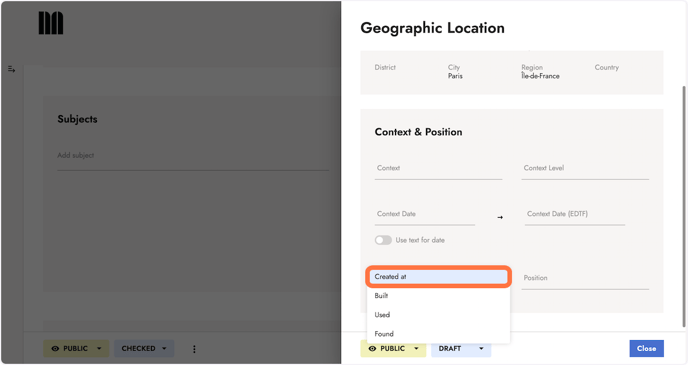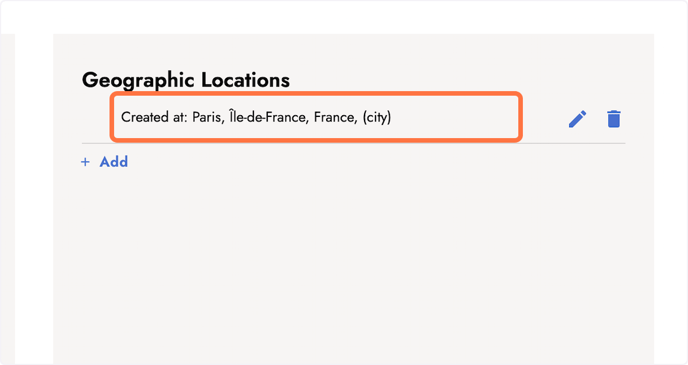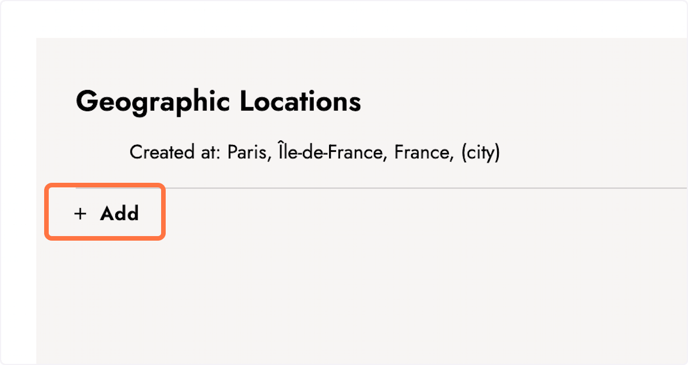The Navigating.art platform allows to link indexing terms, agents and geographic locations to resource entries. By using standardized vocabularies the description quality and findability of resources can be improved.
Connecting geographic locations is an easy way to use a standardized vocabulary for achieving a cohesive and effective resource description. Under the menu item Master Data the complete list of geographic locations available on your platform and can be managed by editing or creating new entries. Those location entries are then ready to be connected to resources:
1. Open the resource entry you want to connect with a geographic location.
2. Scroll down until to find the box for Geographic Locations.
3. Click on + Add.
4. Use the filters to find the location entry you need, for example by entering a city name.
5. More filters to find specific locations are available via the + icon.
6. Choose a location from the search results and click Select.
7. After selecting the location, a new dialog opens to enter more details about this connection, for example the association. This step is optional. Click Close to continue.
8. The location has now been linked and is listed in the Geographic Locations box.
9. Click on + Add to link multiple locations to the entry
Last updated: May 17, 2023