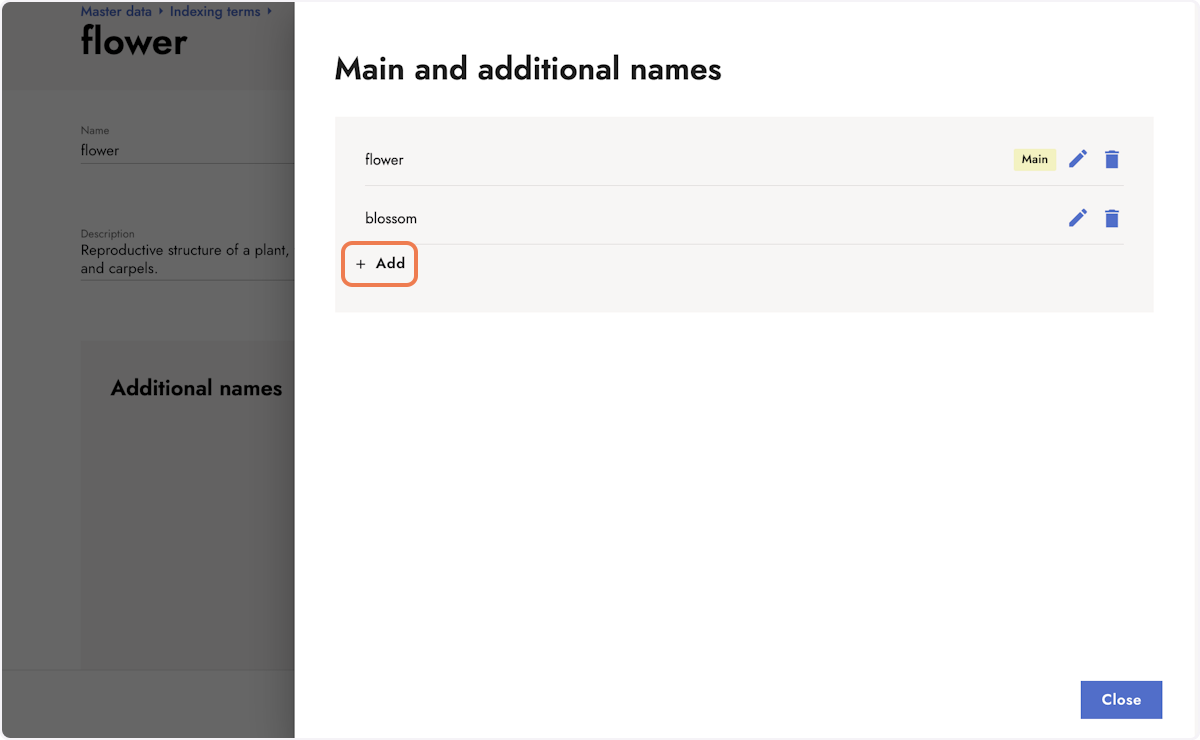Enhance the findability of your entries by tagging them with indexing terms. Learn how to create your own indexing terms on the Navigating.art platform in this tutorial.
There are two ways to create indexing terms: you can create them manually or import them from the Getty Art and Architecture Thesaurus (AAT). This tutorial explains how to manually create indexing terms. Alternatively, you can import them from the AAT, as described in the tutorial about importing indexing terms.
To create a new custom indexing term follow these steps:
1. Click + Create indexing term.
In the Master Data section, find indexing terms in the sub-menu. The button Create indexing terms is located in the top right corner.
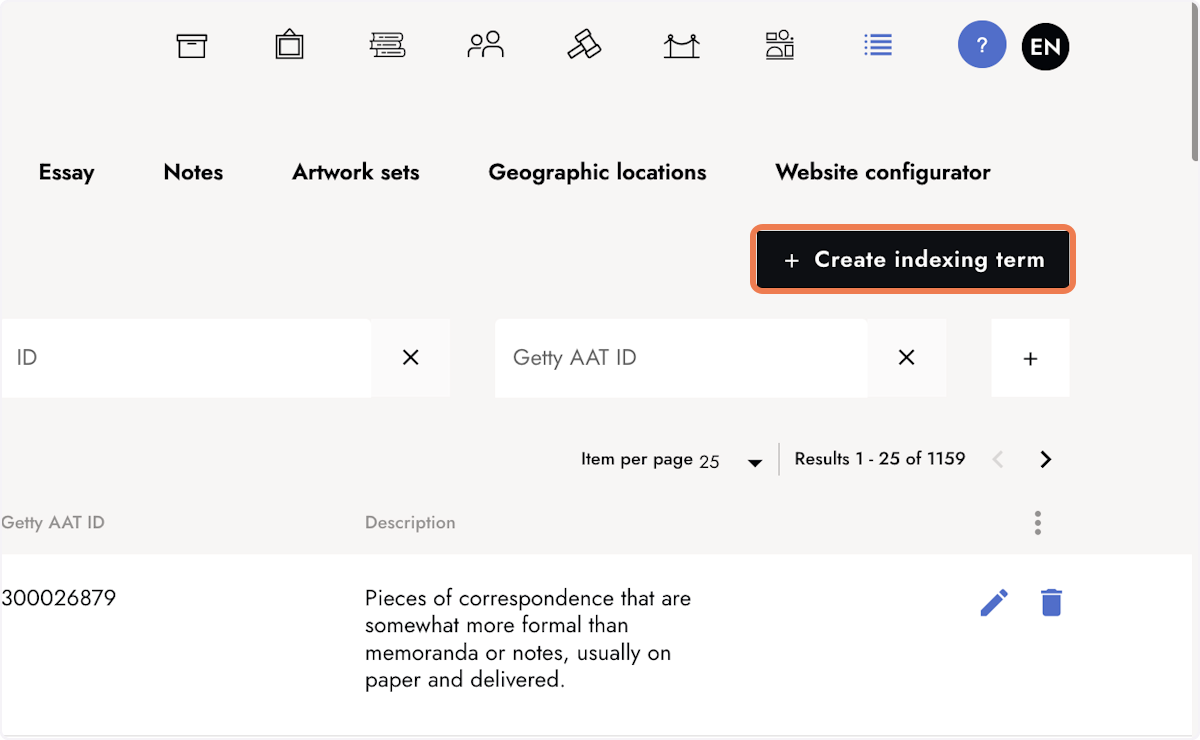
2. Select Create indexing term.
A dialog opens. You can either import an indexing term or create one. Click create indexing terms.
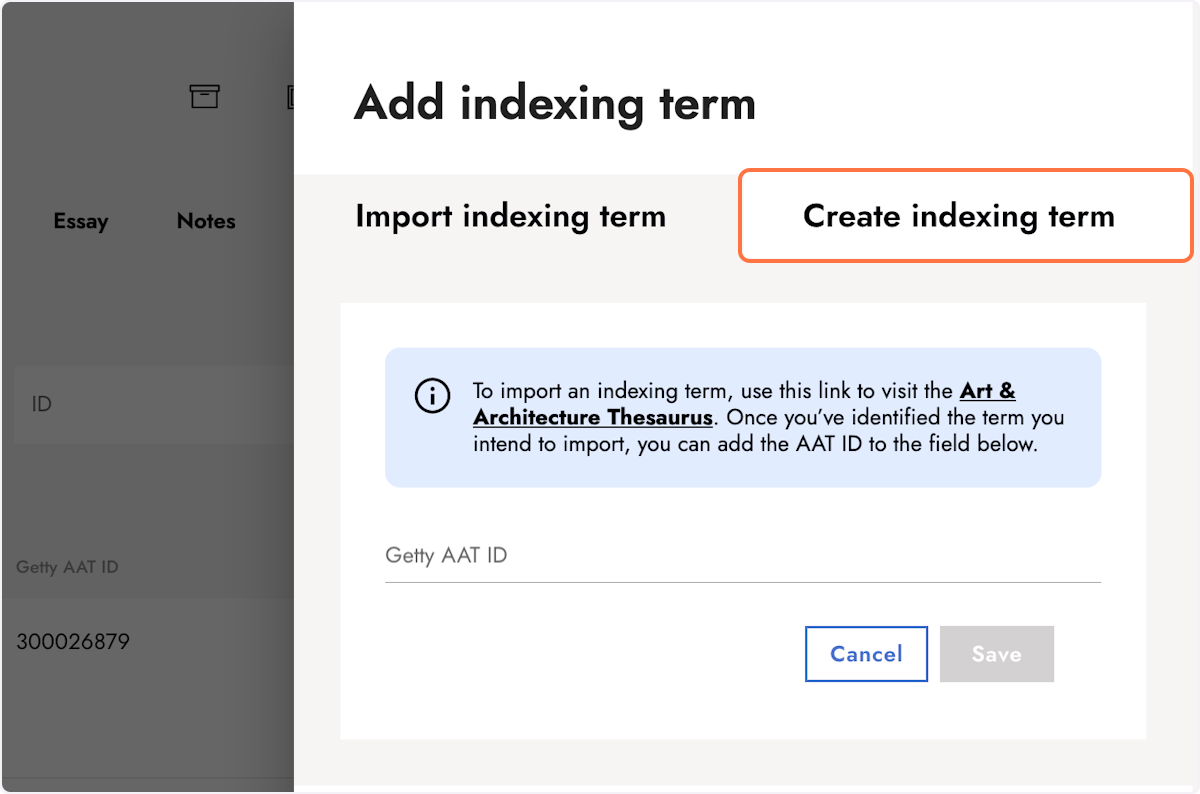
3. Enter the main name and a description.
The primary name can be modified, and additional names can be subsequently added.
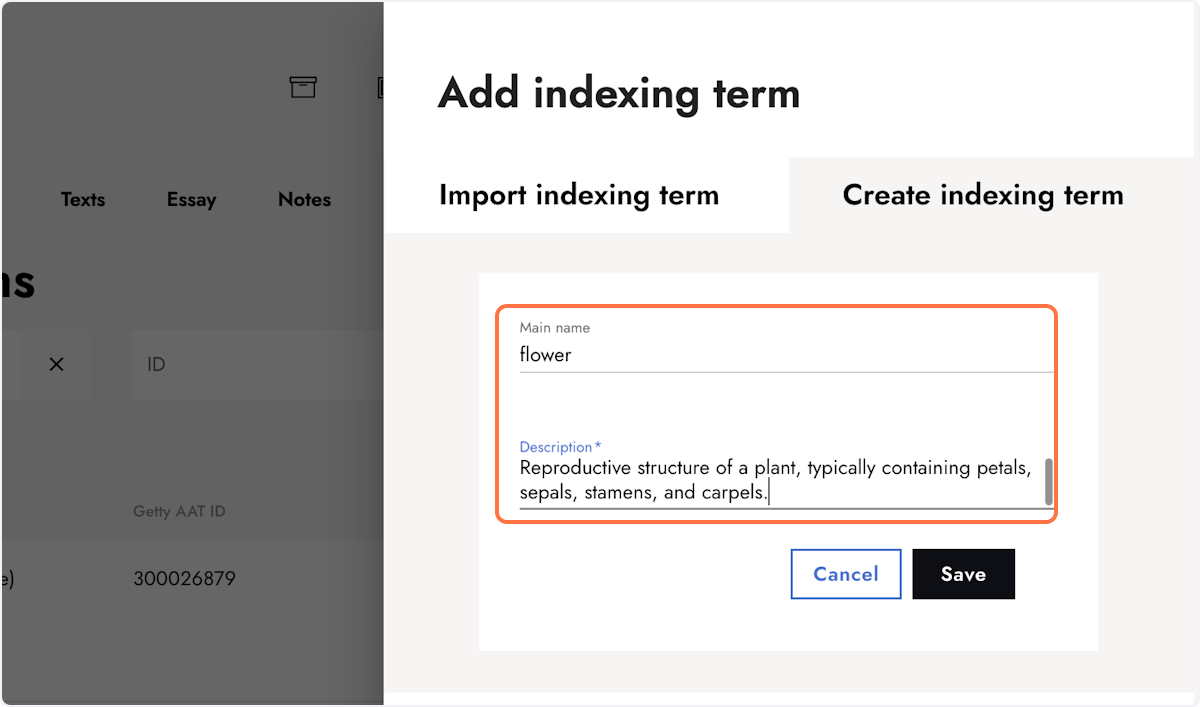
4. Confirm with Save.
By clicking Save, you confirm the creation of the indexing term and will be forwarded to the detail page of the entry.
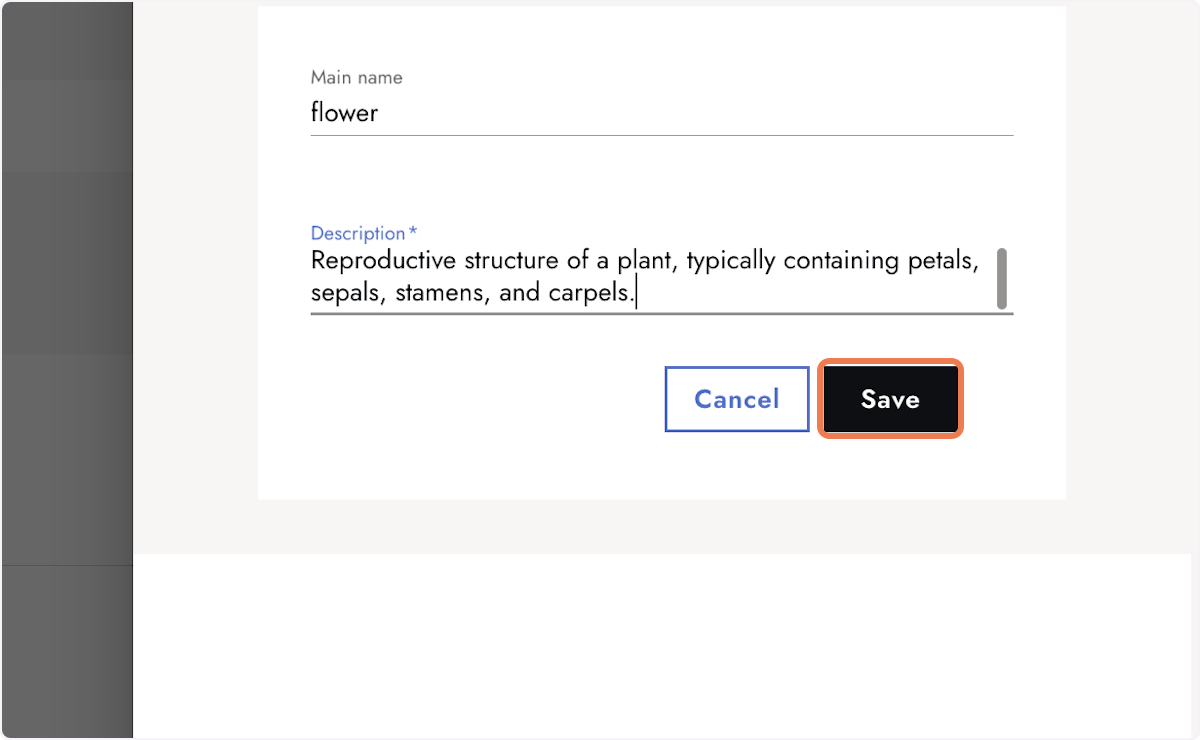
5. Click + Add to add an additional name.
You can enhance the ease of finding an indexing term by adding additional names. When searching for an indexing term on the platform, you have the option to look up either the main name or any additional name to find the relevant entry. This is helpful for terms with highly technical main names or those having multiple common names.
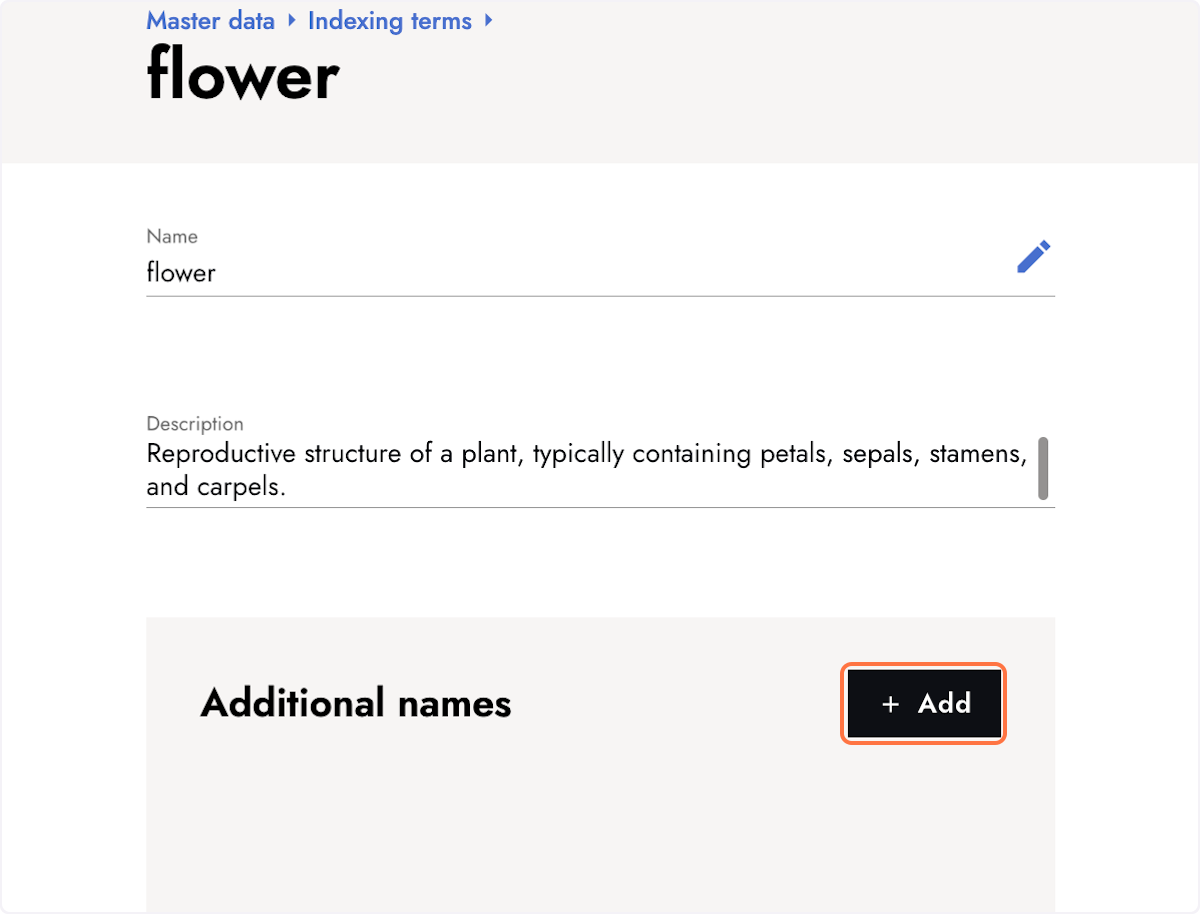
6. Enter the additional name and select the type Alternative from the drop down menu.
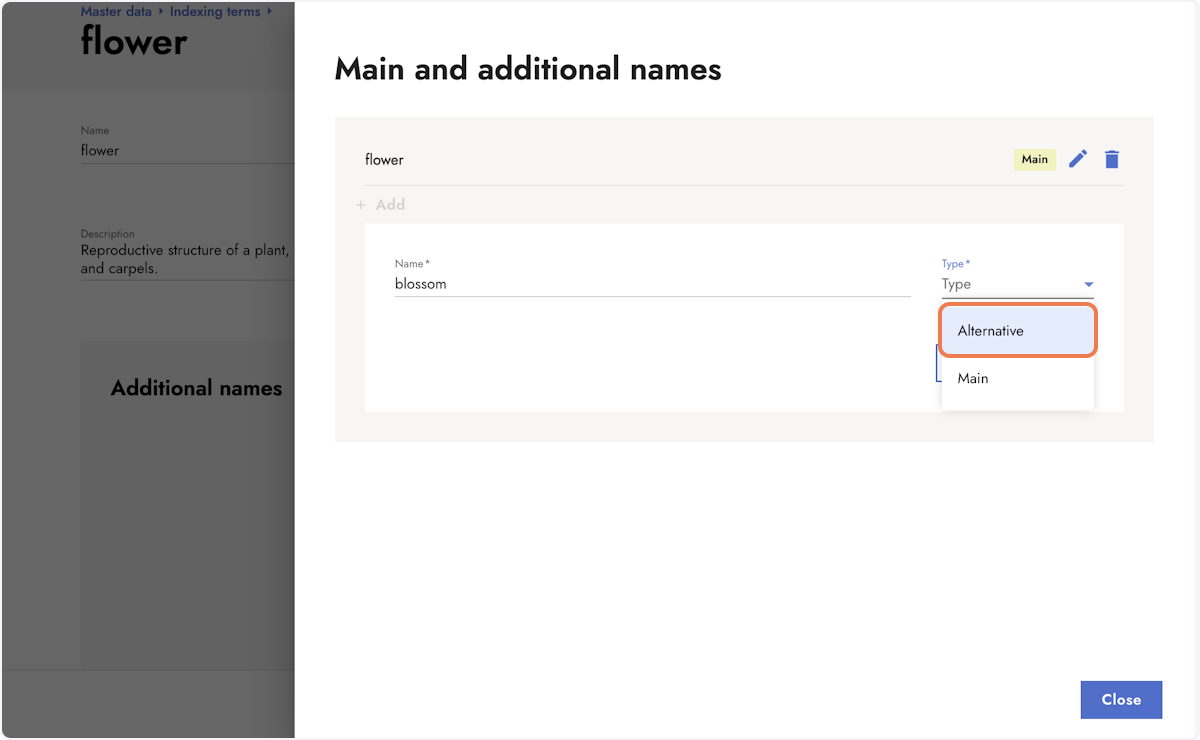
7. You can add as many additional names as needed.