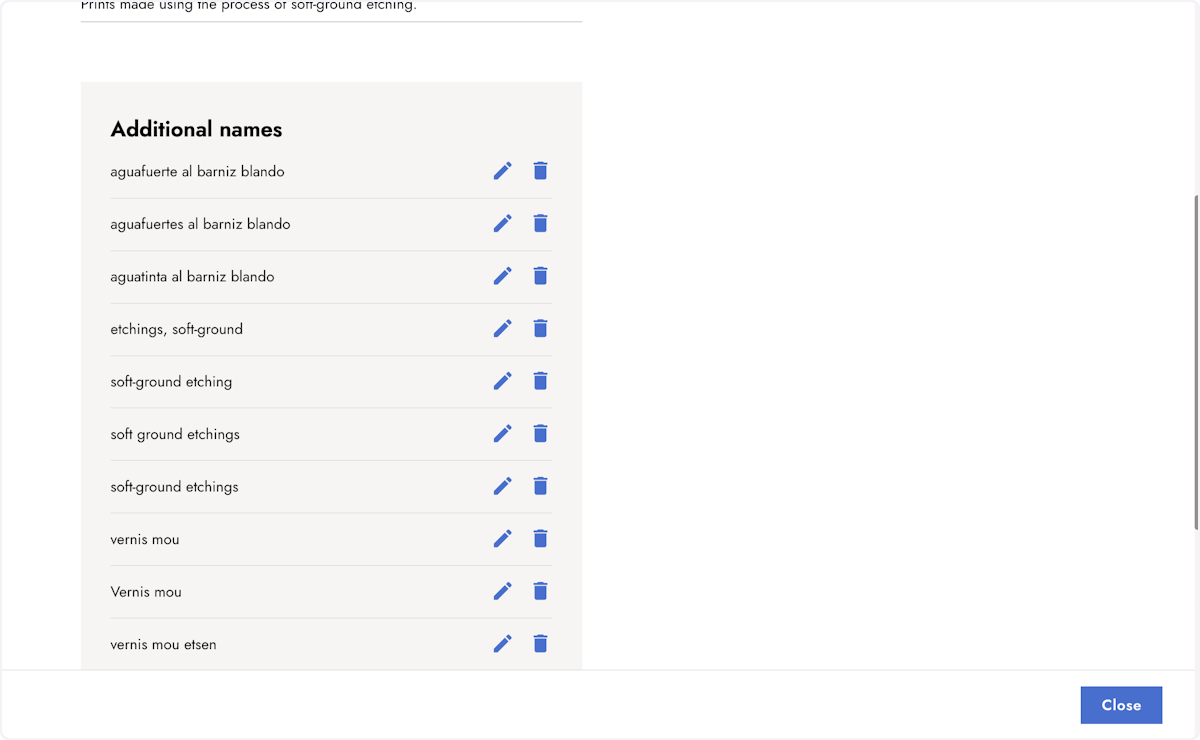Enhance the quality of your data by using the Getty Art and Architecture Thesaurus (AAT) for indexing terms. Discover how to efficiently import these terms into your Navigating.art platform and linking them with artworks, resources, and publications.
The Getty Art and Architecture Thesaurus (AAT) is a structured vocabulary resource that provides standardized terms for describing art, architecture, and cultural heritage. Using these terms to describe artworks, publications, and archival resources increases an entry's findability. Before tagging entries with indexing terms, they need to be either imported to or created on the platform. This article guides you through the process of importing entries from the Getty AAT. If a term doesn't exist in the Getty database, you can create a custom term following the tutorial about creating indexing terms.
1. Click + Create indexing term.
In the Master Data section, find indexing terms in the submenu. The button + Create indexing term is located in the top right corner.
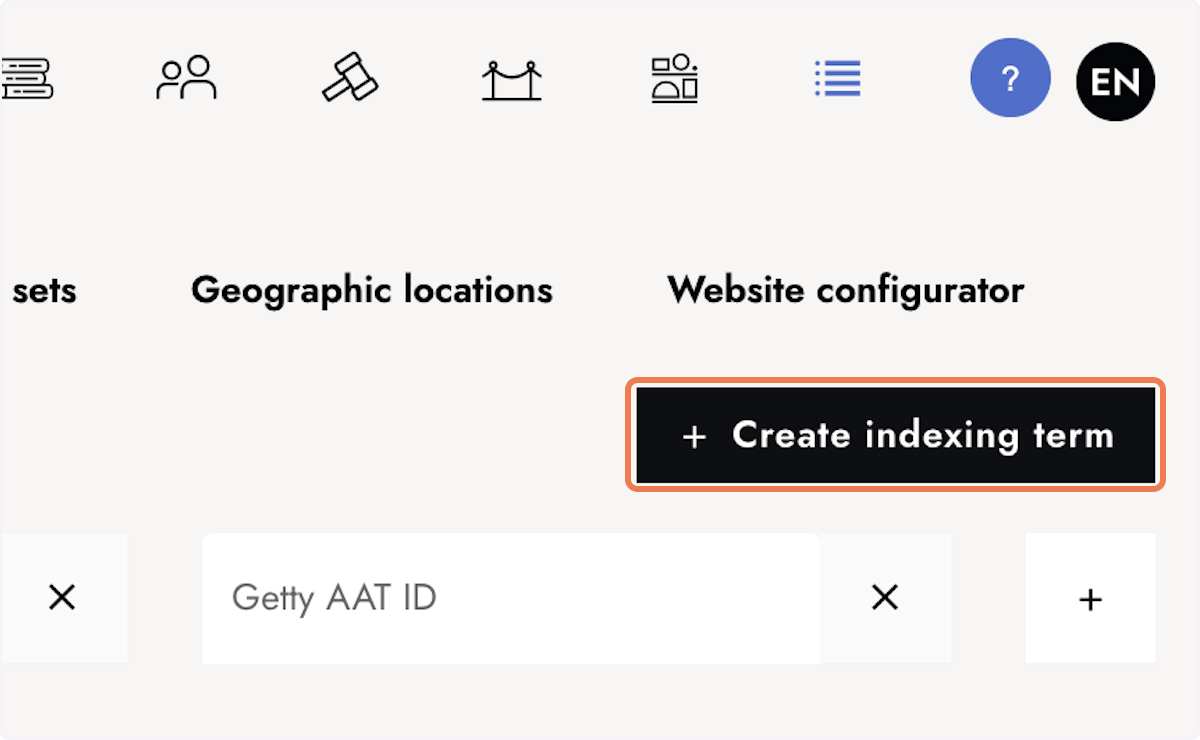
2. Begin the import process
A dialog opens. You can either import an indexing term or create one. The option to import an indexing terms is automatically pre-selected.
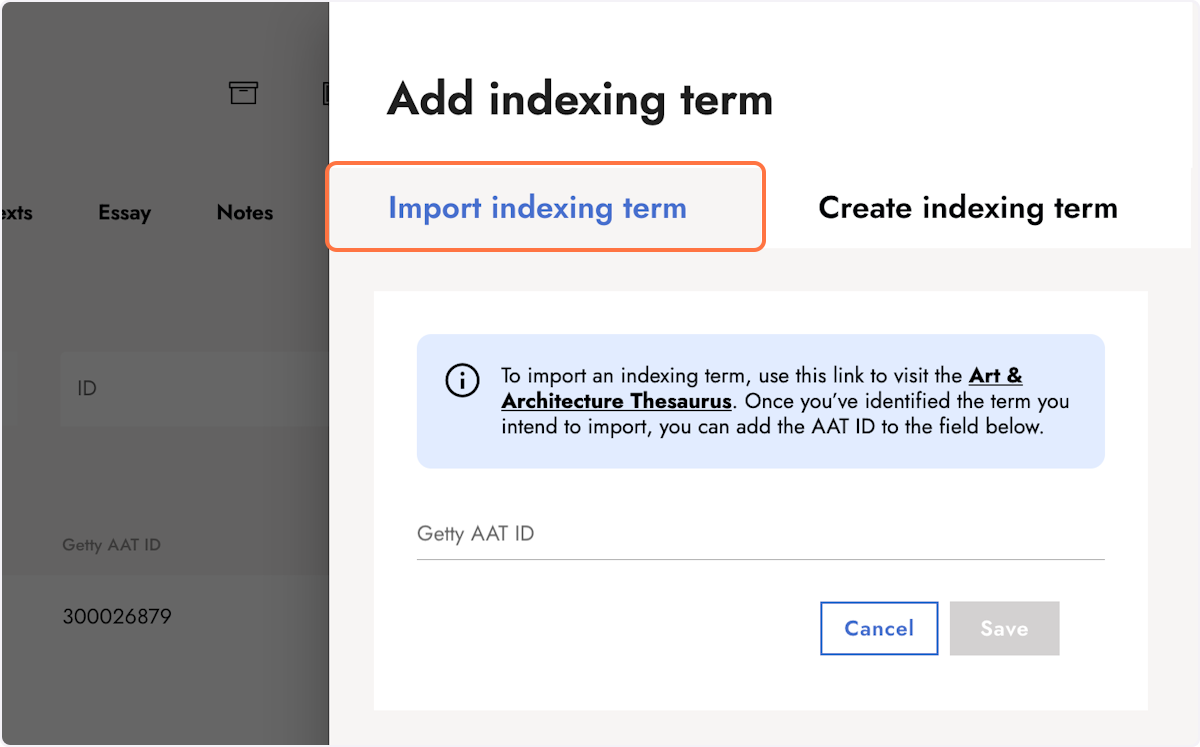
3. Look up the AAT ID
To import an indexing term from the Getty AAT, you need the corresponding ID. If you don't have it at hand, look it up by following the link.
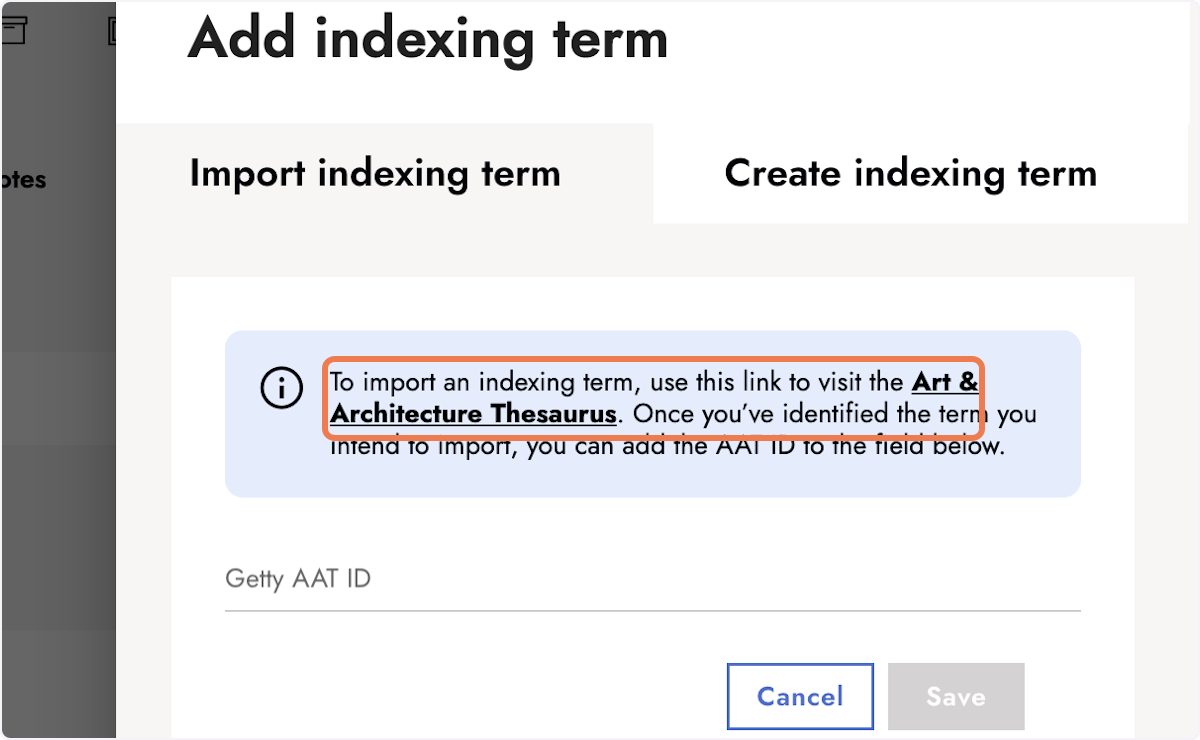
4. Search the term in the ULAN database
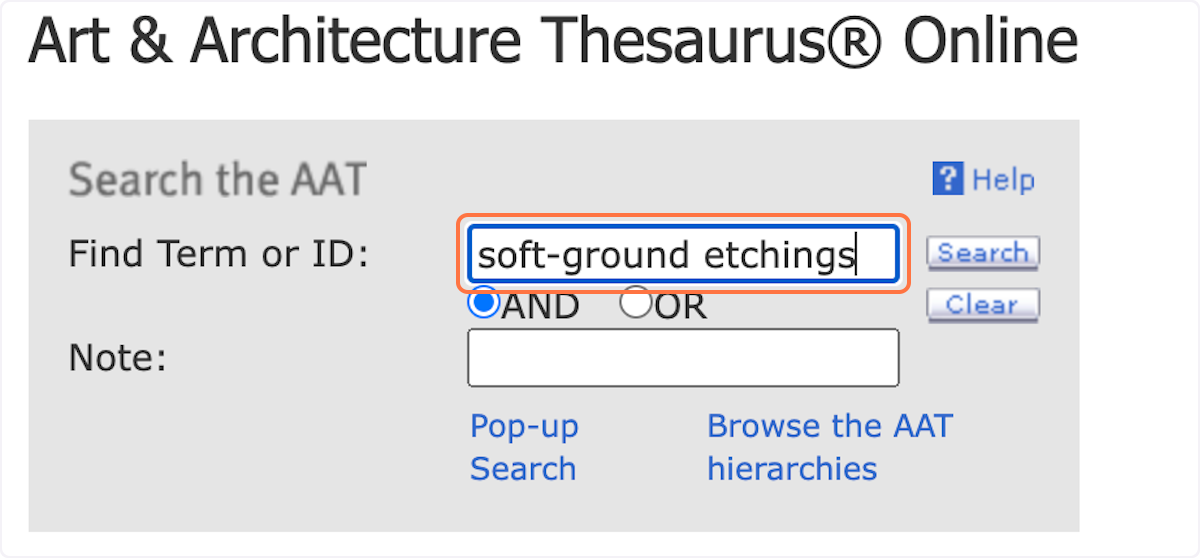
5. Copy the ULAN ID
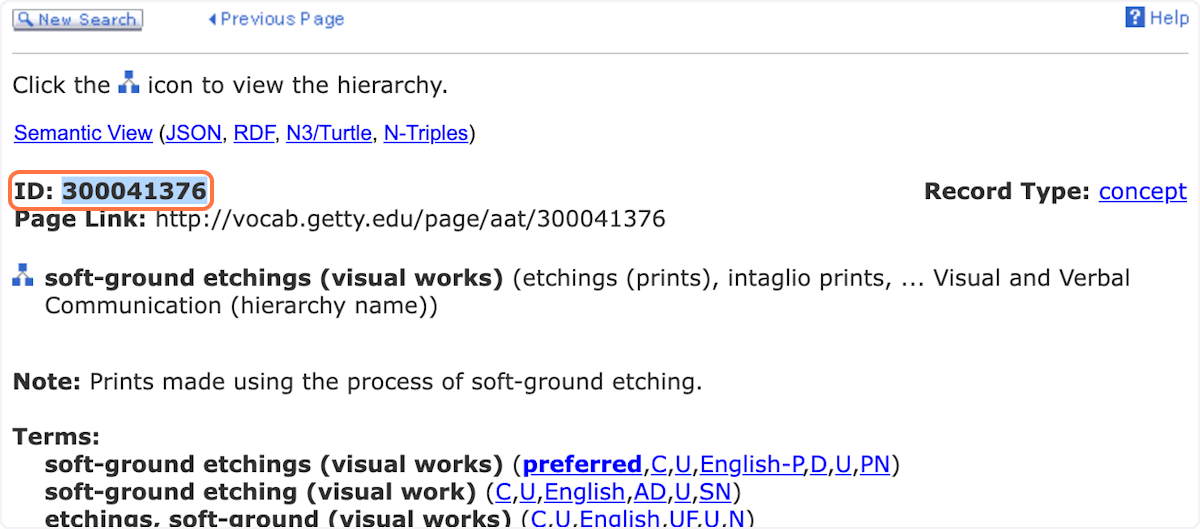
6. Add the ULAN ID to the corresponding field in the creation dialog.
When you enter the ID, you see a preview of the indexing term's name for verification. Additionally, a link to the ULAN entry becomes available for checking the ID. In case the ID is incorrect, you can clear the field and enter a new ID. Confirm with Save to create the indexing term.
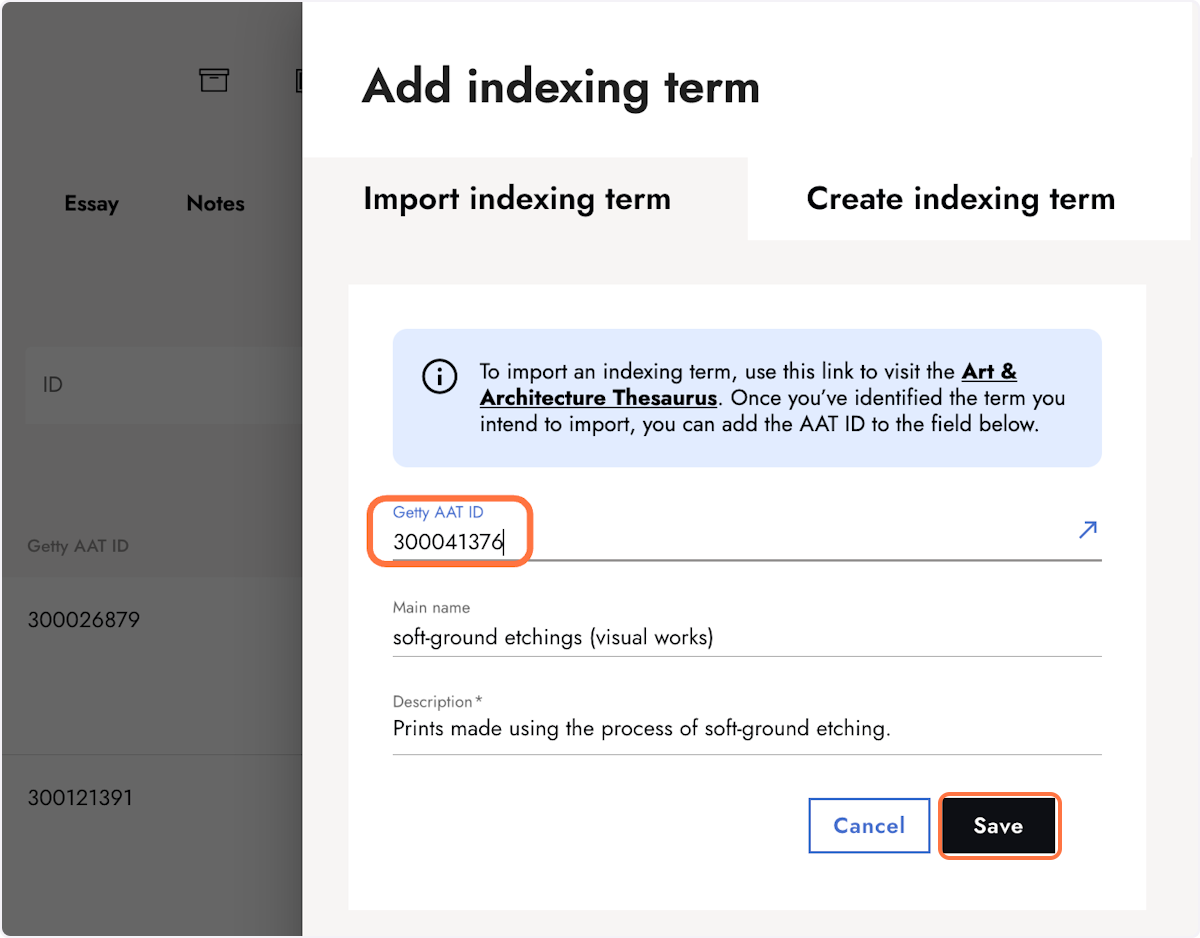
7. Confirm with Save
By clicking Save, you create the indexing term and are forwarded to its detail page.
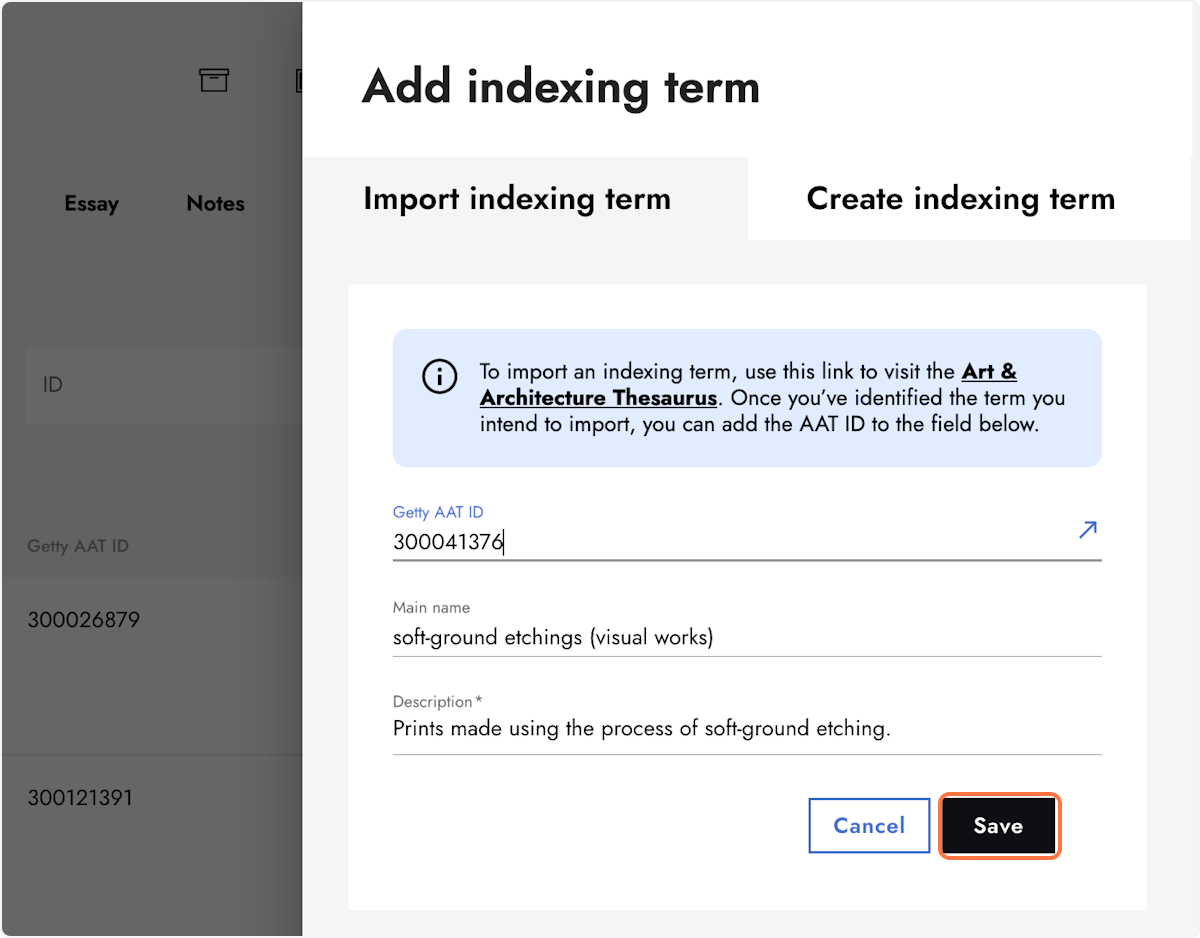
8. Review the imported data.
All the imported information is available on the indexing term's detail page. A link to the Getty ULAN allows you to revisit the source of the information.
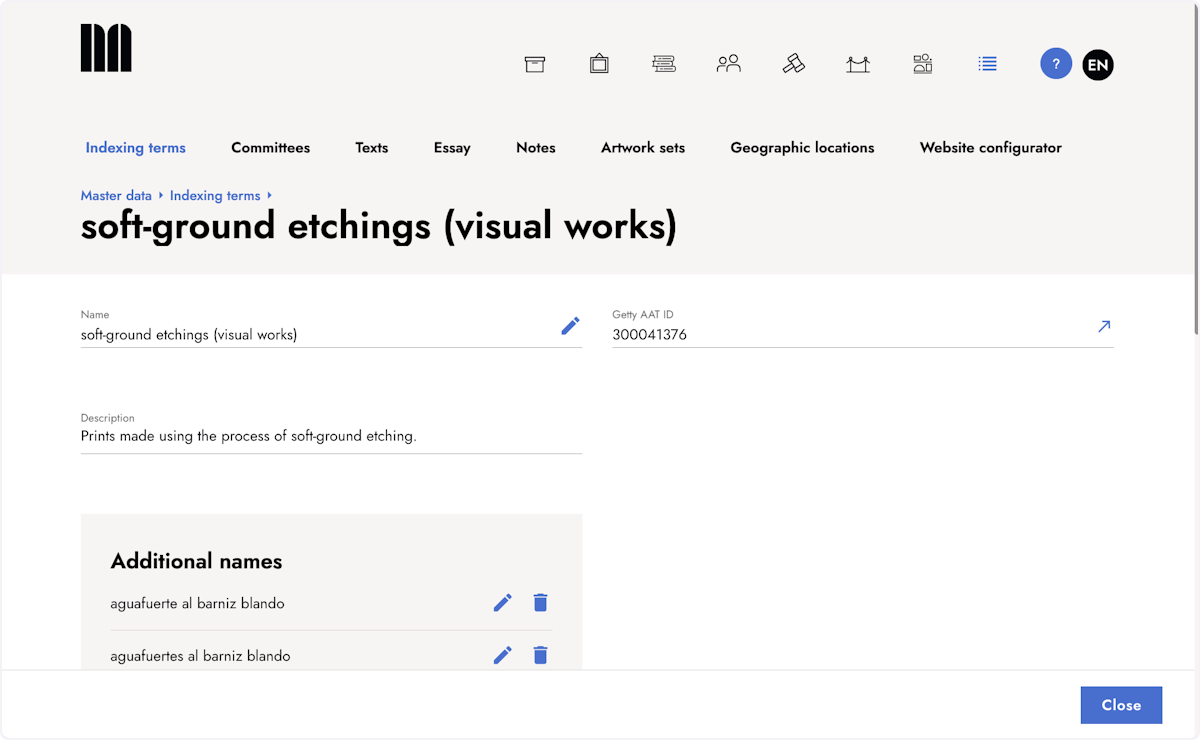
9. Add additional names
You can enhance the ease of finding an indexing term by adding additional names. When searching for an indexing term on the platform, you have the option to look up either the main name or any additional name to find the relevant entry. This is helpful for terms with highly technical main names or those having multiple common names.