Let's have a look at how you can create a publication record to create the base for the bibliography of your artworks.
1. Go to the Publications section in the main menu.
2. Click on Create.

3. Click on Create Publication.

4. Enter the title of the publication in the Title field.

5. Enter the type of publication in the Type * field by selecting from the dropdown menu.


6. Click on Save.

7. After clicking on Save, the newly created entry of your publication will appear. Here you have a variety of options to add data - first of all the date as well as other main data such as Volume nuber, Issue number, Series and Edition.

8. Scrolling down a bit, you will be offered to add further information to your publication by linking other entities. The four main sections are:
- Parent publication (e.g. a magazine which includes the article at hand)
- Authors
- Publishers
- Contributors

9. Further down you can enter even more additional information such as ISBN, Page count, Page range, if the publication was published as a Hardcover or not or the representation of Illustrations within the publication.

10. Within the top section of your entry you can link scans to the publication. Learn how this works.
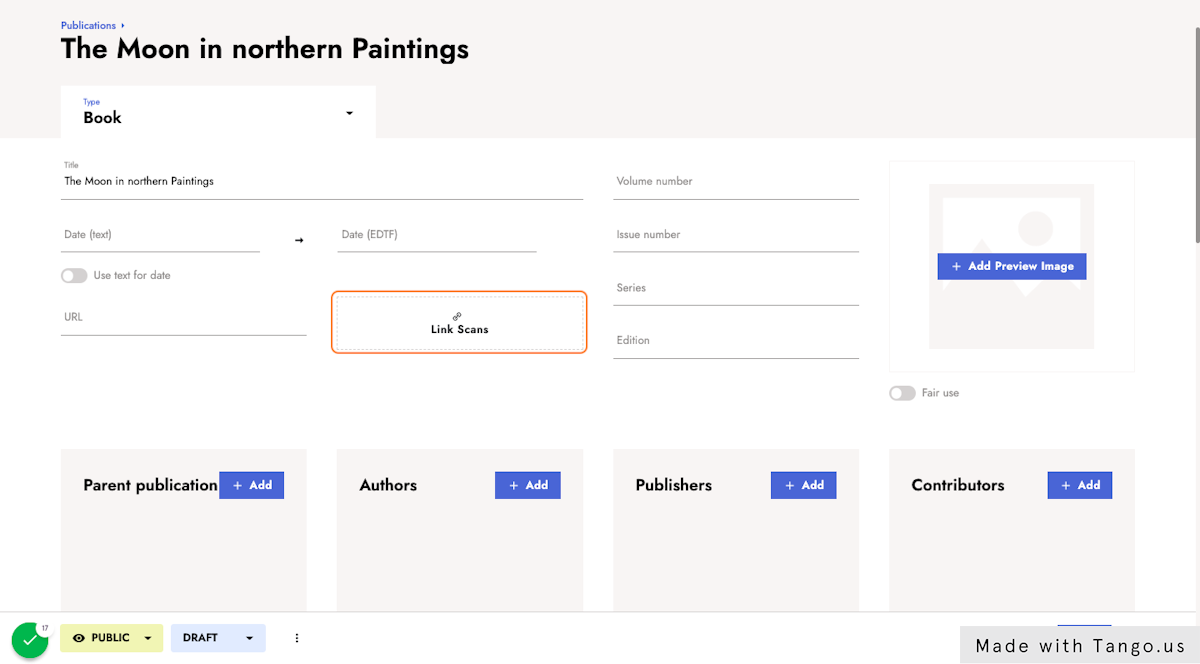
11. As a last step, you can also add a Preview image to your publication, to work with it more easily. Learn how it works in detail. 

Good job, now you know how to create a publication entry with Navigating.art!
