Discover how to use the Parent ID filter to locate resources within the same collection, series, or file.
The Parent ID filter provides a swift way to identify archival resources belonging to the same collection, series or file, which facilitates better organization and understanding of your materials. Moreover, it allows for precise searches within a specific parent collection or parent series. It's a valuable tool for navigating complex archive structures. Whether you're looking for resources within a collection, series, or file, the Parent ID filter simplifies the process.
1. Click the + icon
In the archive section, click the + icon to add another filter.
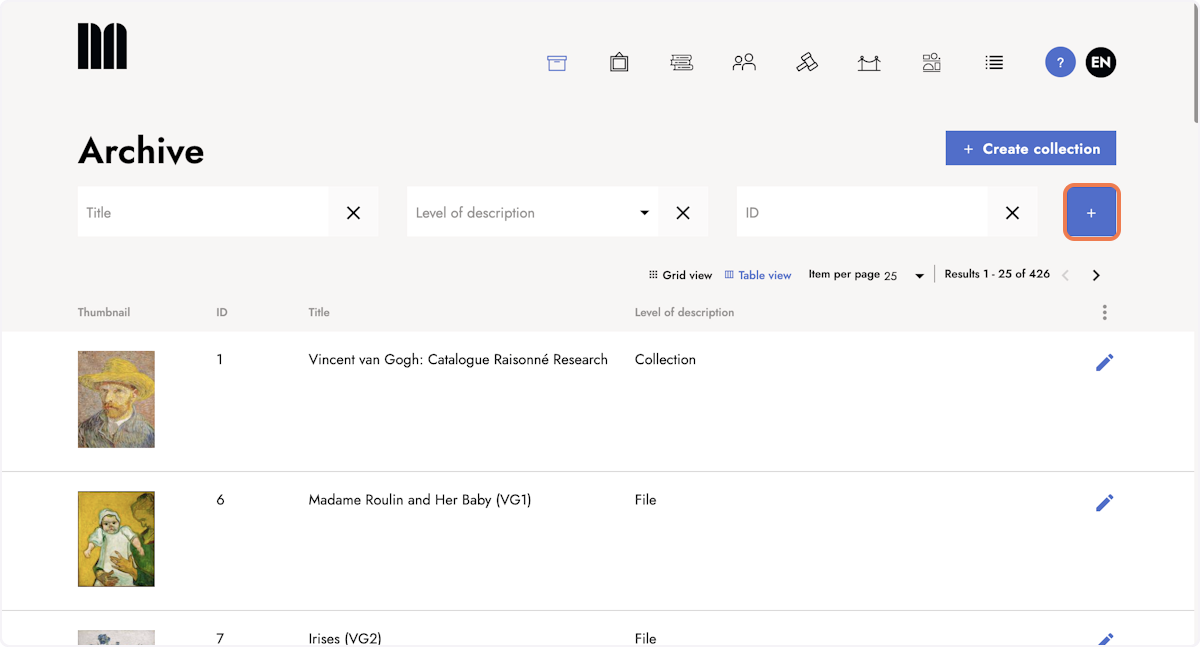
2. Select the Parent ID filter
A drop down menu opens. Select Parent ID.
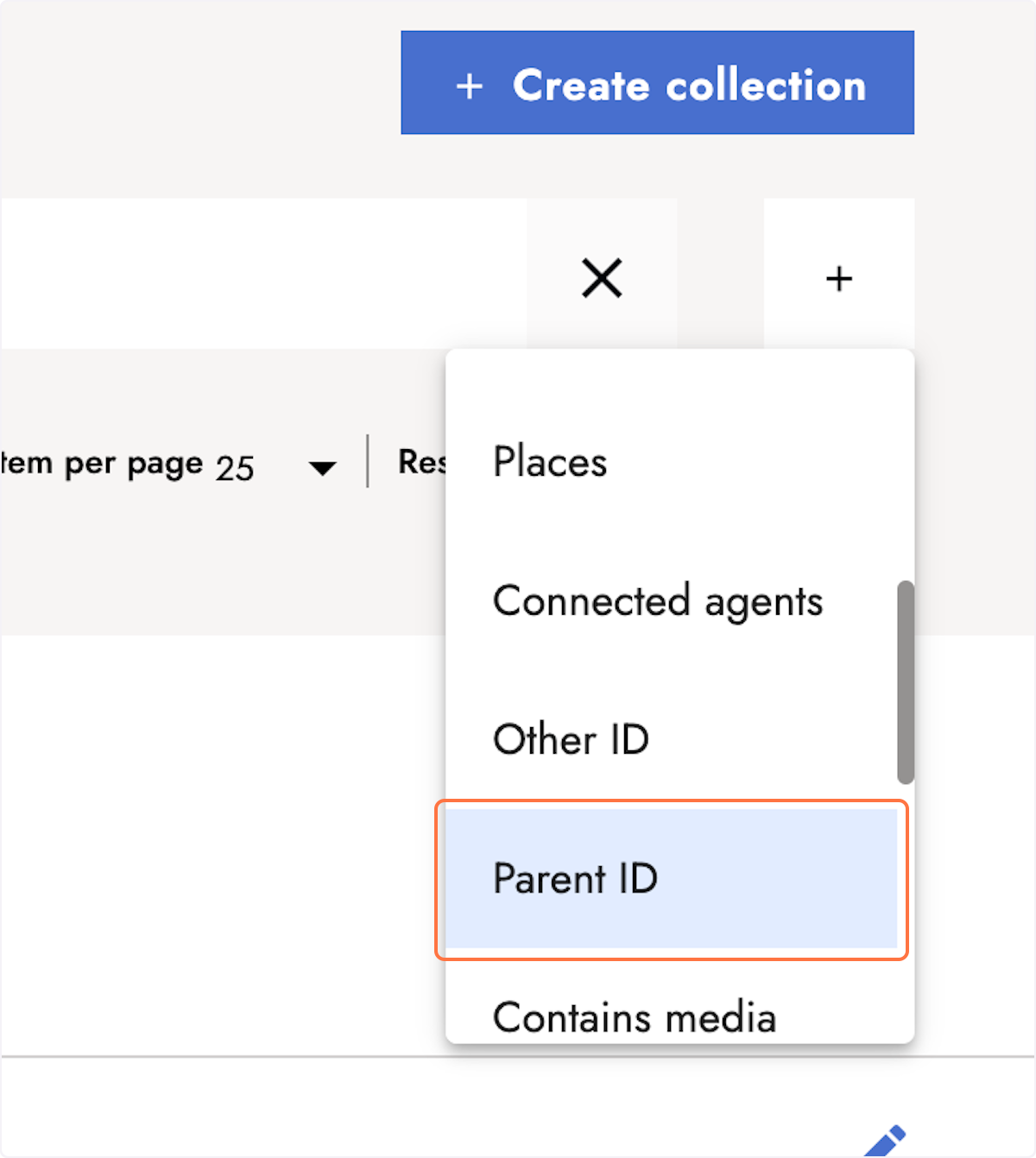
3. Type in the ID
The Parent ID filter is now added. Type in an ID and press enter to start the search.
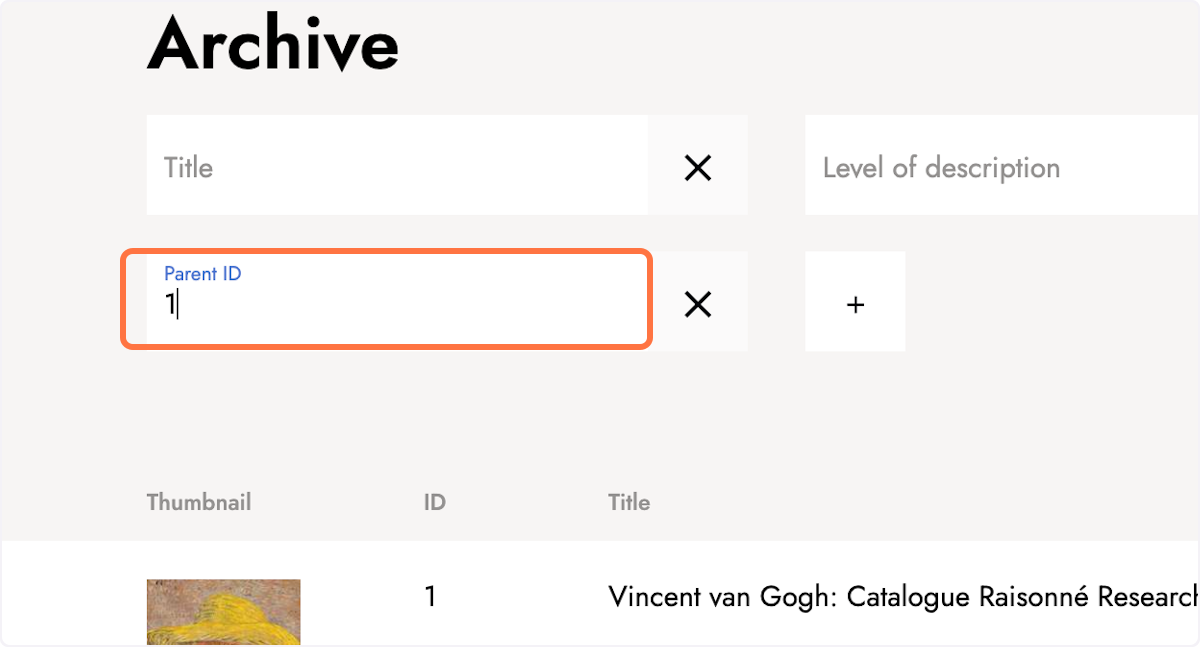
4. All resources with the parent ID you searched for are displayed
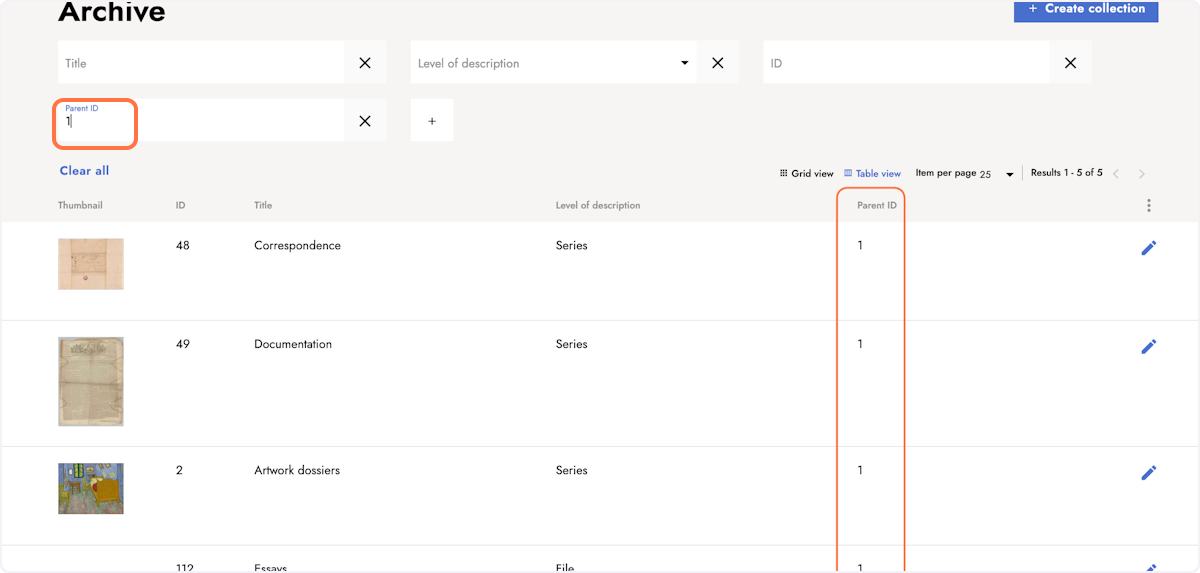
5. Add the parent ID to the list view
Adding the parent ID to the list view allows you to see the parent ID of each entry. Click the three dots icon.
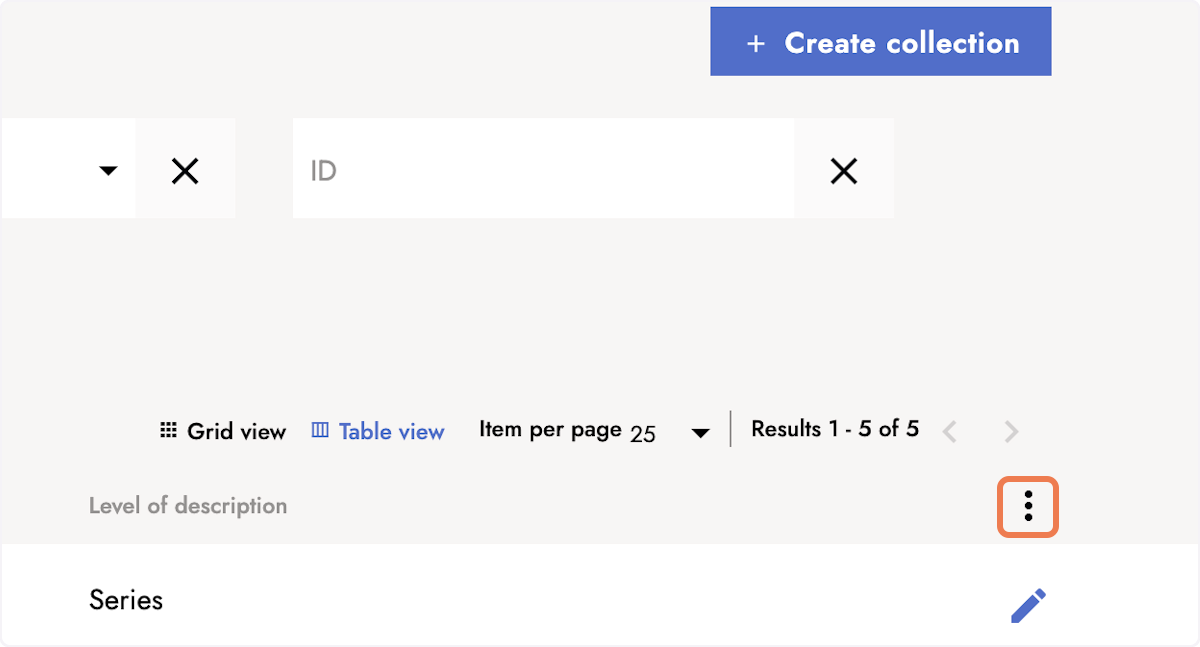
6. Select Parent ID
A drop down menu opens. Select the Parent ID filter.
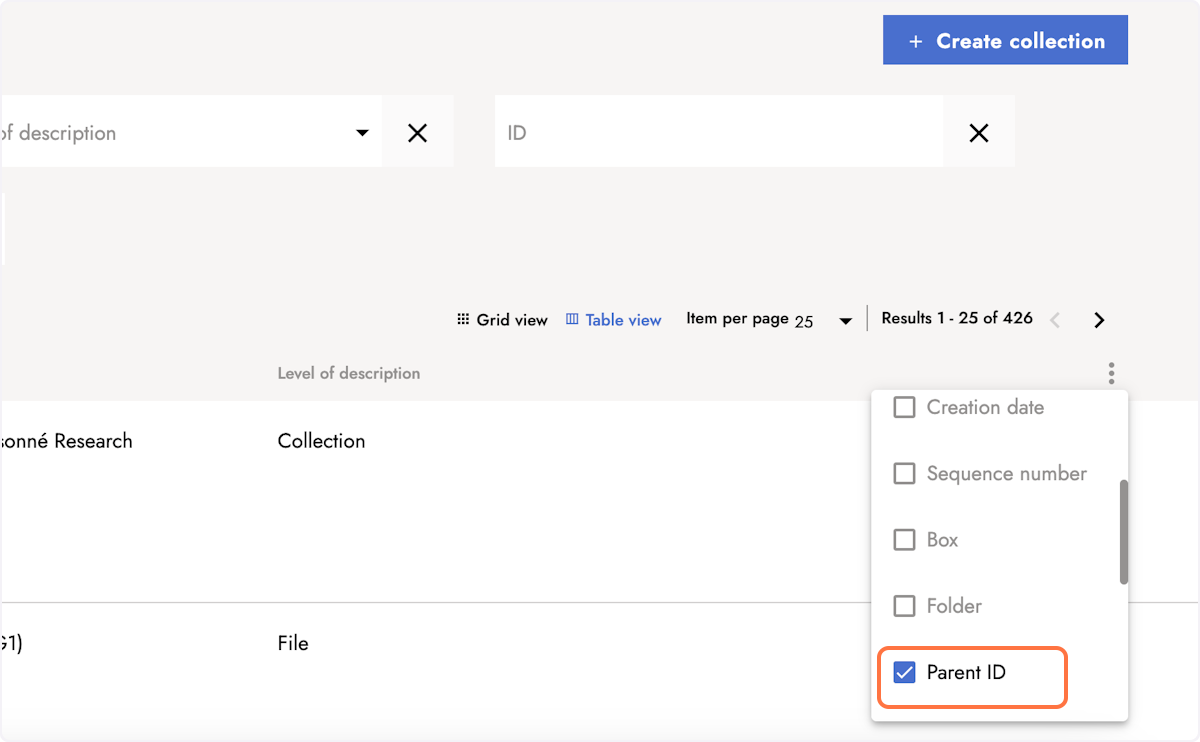
7. Confirm your selection with Save
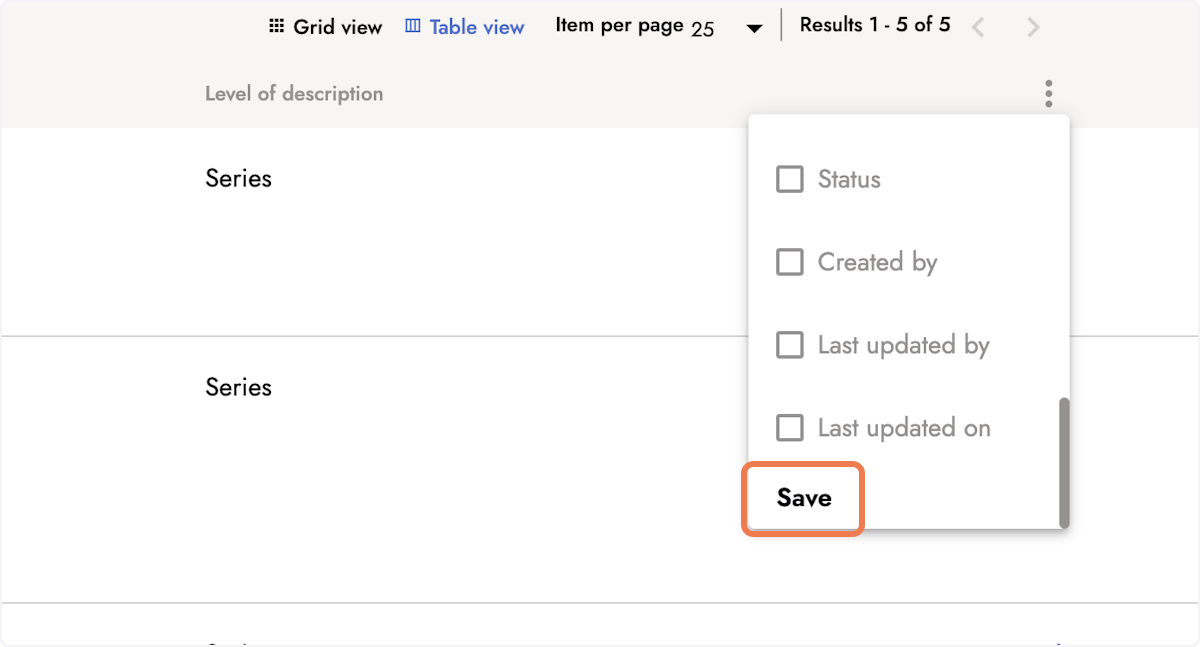
8. The Parent ID is now displayed in the table view.
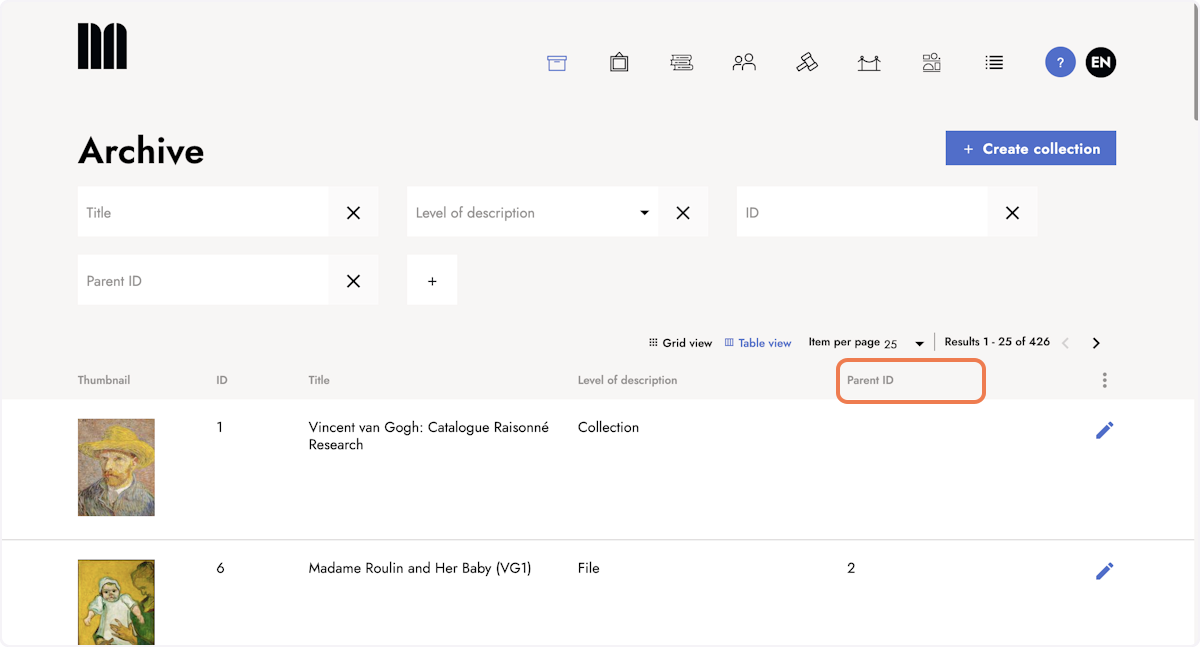
Keep reading:
Last updated: October 16, 2023
